第11.1章:Cocos Creator渲染管线概览
理解渲染管线是掌握着色器优化的基础。本教程将详细介绍Cocos Creator的渲染管线架构,帮助你从底层理解图形渲染的工作原理。
🎯 学习目标
通过本教程,你将能够:
- 理解Cocos Creator渲染管线的整体架构
- 掌握各个渲染阶段的作用和性能特点
- 学会分析渲染性能瓶颈
- 理解着色器在渲染管线中的位置和作用
📋 前置知识
- 已完成前面章节的学习
- 了解基本的计算机图形学概念
- 熟悉Cocos Creator的基本使用
🎨 渲染管线基础架构
渲染管线概述
Cocos Creator采用现代化的渲染管线架构,主要包含以下几个阶段:
1
2
| 场景遍历 → 视锥剔除 → 批次合并 → 材质排序 → Draw Call →
顶点着色器 → 图元装配 → 光栅化 → 片段着色器 → 深度测试 → 混合 → 帧缓冲
|
CPU端处理流程
1
2
3
4
5
6
7
8
9
10
11
12
13
14
15
16
17
18
19
20
21
22
|
class RenderFlow {
public render(camera: Camera) {
const allNodes = this.traverseSceneGraph();
const visibleNodes = this.frustumCulling(allNodes, camera);
const culledNodes = this.distanceCulling(visibleNodes, camera);
const batches = this.batchMerging(culledNodes);
const sortedBatches = this.sortByMaterial(batches);
this.submitRenderCommands(sortedBatches);
}
}
|
🔍 详细渲染阶段分析
1. 场景遍历阶段
1
2
3
4
5
6
7
8
9
10
11
12
13
14
15
16
17
18
19
20
21
22
23
24
25
26
27
28
29
30
31
|
class SceneTraversal {
public traverseSceneGraph(): RenderableNode[] {
const renderables: RenderableNode[] = [];
this.traverseNode(scene.root, renderables);
return renderables;
}
private traverseNode(node: Node, renderables: RenderableNode[]) {
if (!node.active) return;
const renderer = node.getComponent(Renderer);
if (renderer && renderer.enabled) {
renderables.push({
node: node,
renderer: renderer,
worldBounds: this.calculateWorldBounds(node, renderer)
});
}
for (const child of node.children) {
this.traverseNode(child, renderables);
}
}
}
|
2. 视锥剔除阶段
1
2
3
4
5
6
7
8
9
10
11
12
13
14
15
16
17
18
19
20
21
22
23
24
25
26
27
28
|
class FrustumCulling {
public cullObjects(objects: RenderableNode[], camera: Camera): RenderableNode[] {
const frustum = this.calculateFrustum(camera);
return objects.filter(obj => {
return this.isInFrustum(obj.worldBounds, frustum);
});
}
private calculateFrustum(camera: Camera): Frustum {
const viewMatrix = camera.viewMatrix;
const projMatrix = camera.projectionMatrix;
const vpMatrix = mat4.multiply(projMatrix, viewMatrix);
return this.extractFrustumPlanes(vpMatrix);
}
private isInFrustum(bounds: AABB, frustum: Frustum): boolean {
for (const plane of frustum.planes) {
if (this.distanceToPlane(bounds, plane) < 0) {
return false;
}
}
return true;
}
}
|
3. 批次合并阶段
1
2
3
4
5
6
7
8
9
10
11
12
13
14
15
16
17
18
19
20
21
22
23
24
25
26
27
28
29
30
31
32
33
34
35
|
class BatchingSystem {
public createBatches(renderables: RenderableNode[]): RenderBatch[] {
const batches: RenderBatch[] = [];
const materialGroups = this.groupByMaterial(renderables);
for (const [material, objects] of materialGroups) {
if (this.canStaticBatch(objects)) {
batches.push(this.createStaticBatch(material, objects));
} else if (this.canDynamicBatch(objects)) {
batches.push(this.createDynamicBatch(material, objects));
} else if (this.canInstance(objects)) {
batches.push(this.createInstanceBatch(material, objects));
} else {
batches.push(...this.createIndividualBatches(material, objects));
}
}
return batches;
}
private canStaticBatch(objects: RenderableNode[]): boolean {
return objects.every(obj =>
!obj.transform.isDynamic &&
obj.mesh.vertexCount < MAX_BATCH_VERTICES
);
}
}
|
4. GPU渲染阶段
1
2
3
4
5
6
7
8
9
10
11
12
13
14
15
16
17
18
19
20
21
22
23
24
25
26
27
28
29
30
31
32
33
34
| // 顶点着色器阶段
CCProgram vertex %{
precision highp float;
// 顶点属性
in vec3 a_position;
in vec3 a_normal;
in vec2 a_texCoord;
// 输出到片段着色器
out vec3 v_worldPos;
out vec3 v_worldNormal;
out vec2 v_uv;
// 变换矩阵
uniform mat4 cc_matWorld;
uniform mat4 cc_matViewProj;
uniform mat3 cc_matWorldIT;
void main() {
// 顶点变换
vec4 worldPos = cc_matWorld * vec4(a_position, 1.0);
v_worldPos = worldPos.xyz;
// 法线变换
v_worldNormal = normalize(cc_matWorldIT * a_normal);
// UV传递
v_uv = a_texCoord;
// 最终投影
gl_Position = cc_matViewProj * worldPos;
}
}%
|
1
2
3
4
5
6
7
8
9
10
11
12
13
14
15
16
17
18
19
20
21
22
23
24
25
26
27
28
29
| // 片段着色器阶段
CCProgram fragment %{
precision highp float;
// 插值输入
in vec3 v_worldPos;
in vec3 v_worldNormal;
in vec2 v_uv;
// 输出颜色
layout(location = 0) out vec4 fragColor;
// 材质参数
uniform sampler2D mainTexture;
uniform vec4 mainColor;
void main() {
// 纹理采样
vec4 baseColor = texture(mainTexture, v_uv);
// 简单光照计算
vec3 normal = normalize(v_worldNormal);
float lighting = max(0.0, dot(normal, vec3(0.0, 1.0, 0.0)));
// 最终颜色
vec3 finalColor = baseColor.rgb * mainColor.rgb * lighting;
fragColor = vec4(finalColor, baseColor.a * mainColor.a);
}
}%
|
📊 渲染状态管理
渲染状态系统
1
2
3
4
5
6
7
8
9
10
11
12
13
14
15
16
17
18
19
20
21
22
23
24
25
26
27
28
29
30
31
32
33
34
35
36
37
38
|
class RenderStateManager {
private currentState: RenderState;
public applyState(newState: RenderState) {
if (this.currentState.depthTest !== newState.depthTest) {
this.device.setDepthTest(newState.depthTest);
}
if (this.currentState.depthWrite !== newState.depthWrite) {
this.device.setDepthWrite(newState.depthWrite);
}
if (this.currentState.blendMode !== newState.blendMode) {
this.device.setBlendMode(newState.blendMode);
}
if (this.currentState.cullMode !== newState.cullMode) {
this.device.setCullMode(newState.cullMode);
}
this.currentState = newState;
}
}
interface RenderState {
depthTest: boolean;
depthWrite: boolean;
depthFunc: DepthFunc;
blendMode: BlendMode;
cullMode: CullMode;
stencilTest: boolean;
}
|
材质排序策略
1
2
3
4
5
6
7
8
9
10
11
12
13
14
15
16
17
18
19
20
21
22
|
class MaterialSorter {
public sort(batches: RenderBatch[]): RenderBatch[] {
return batches.sort((a, b) => {
const queueDiff = a.material.renderQueue - b.material.renderQueue;
if (queueDiff !== 0) return queueDiff;
if (a.material.isTransparent) {
return b.distanceToCamera - a.distanceToCamera;
}
const materialDiff = a.material.id - b.material.id;
if (materialDiff !== 0) return materialDiff;
return a.material.mainTexture.id - b.material.mainTexture.id;
});
}
}
|
🔧 性能监控工具
渲染统计系统
1
2
3
4
5
6
7
8
9
10
11
12
13
14
15
16
17
18
19
20
21
22
23
24
25
26
27
28
29
30
31
32
33
34
35
36
37
38
|
class RenderStats {
private stats = {
frameTime: 0,
drawCalls: 0,
triangles: 0,
vertices: 0,
stateChanges: 0,
textureBinds: 0,
shaderSwitches: 0
};
public recordDrawCall(mesh: Mesh) {
this.stats.drawCalls++;
this.stats.vertices += mesh.vertexCount;
this.stats.triangles += mesh.indexCount / 3;
}
public recordStateChange() {
this.stats.stateChanges++;
}
public recordTextureBinding() {
this.stats.textureBinds++;
}
public getFrameStats() {
const result = { ...this.stats };
this.resetStats();
return result;
}
private resetStats() {
Object.keys(this.stats).forEach(key => {
this.stats[key] = 0;
});
}
}
|
GPU性能分析
1
2
3
4
5
6
7
8
9
10
11
12
13
14
15
16
17
18
19
20
21
22
23
24
25
26
27
28
29
30
31
|
class GPUProfiler {
private timerQueries: Map<string, WebGLQuery> = new Map();
public beginProfile(name: string) {
const gl = this.device.gl;
const query = gl.createQuery();
gl.beginQuery(gl.TIME_ELAPSED_EXT, query);
this.timerQueries.set(name, query);
}
public endProfile(name: string) {
const gl = this.device.gl;
gl.endQuery(gl.TIME_ELAPSED_EXT);
}
public getProfileResult(name: string): number {
const query = this.timerQueries.get(name);
if (!query) return 0;
const gl = this.device.gl;
const available = gl.getQueryParameter(query, gl.QUERY_RESULT_AVAILABLE);
if (available) {
const time = gl.getQueryParameter(query, gl.QUERY_RESULT);
return time / 1000000;
}
return 0;
}
}
|
📈 实际案例分析
案例1:批次合并优化
1
2
3
4
5
6
7
8
9
10
11
12
13
14
15
16
17
18
19
20
21
22
23
24
25
26
27
28
29
30
31
32
33
34
35
36
|
class UnoptimizedRenderer {
public render(objects: GameObject[]) {
objects.forEach(obj => {
this.setMaterial(obj.material);
this.setMesh(obj.mesh);
this.setTransform(obj.transform);
this.draw();
});
}
}
class OptimizedRenderer {
public render(objects: GameObject[]) {
const batches = this.createBatches(objects);
batches.forEach(batch => {
this.setMaterial(batch.material);
if (batch.isInstanced) {
this.setInstanceData(batch.instances);
this.drawInstanced(batch.instanceCount);
} else {
this.setMesh(batch.combinedMesh);
this.draw();
}
});
}
}
|
案例2:视锥剔除效果
1
2
3
4
5
6
7
8
9
10
11
12
13
14
15
16
17
18
19
20
|
class CullingComparison {
public measureCullingEffect(scene: Scene, camera: Camera) {
const allObjects = scene.getAllRenderables();
console.log(`剔除前物体数量: ${allObjects.length}`);
const visibleObjects = this.frustumCulling(allObjects, camera);
console.log(`剔除后物体数量: ${visibleObjects.length}`);
const cullingRate = (1 - visibleObjects.length / allObjects.length) * 100;
console.log(`剔除率: ${cullingRate.toFixed(1)}%`);
const drawCallReduction = allObjects.length - visibleObjects.length;
console.log(`减少Draw Call: ${drawCallReduction}`);
}
}
|
🎯 渲染管线优化要点
1. CPU端优化策略
1
2
3
4
5
6
7
8
9
10
11
12
13
14
15
16
17
18
19
20
21
22
23
24
25
| class CPUOptimization {
public spatialPartitioning(objects: GameObject[]) {
const octree = new Octree(objects);
return {
query: (frustum: Frustum) => octree.queryFrustum(frustum),
raycast: (ray: Ray) => octree.raycast(ray)
};
}
public applyLOD(objects: GameObject[], camera: Camera) {
objects.forEach(obj => {
const distance = vec3.distance(camera.position, obj.position);
const lodLevel = this.calculateLOD(distance, obj.lodSettings);
obj.setLODLevel(lodLevel);
});
}
public async preloadResources(scene: Scene) {
const resources = scene.getRequiredResources();
await Promise.all(resources.map(res => res.load()));
}
}
|
2. GPU端优化策略
1
2
3
4
5
6
7
8
9
10
11
12
13
14
15
16
17
18
19
20
21
22
23
24
25
26
27
| // GPU优化示例
CCProgram optimized_vertex %{
// 1. 减少计算复杂度
void main() {
// 预计算MVP矩阵
vec4 position = cc_matViewProj * cc_matWorld * vec4(a_position, 1.0);
// 快速法线变换(假设无非等比缩放)
vec3 normal = mat3(cc_matWorld) * a_normal;
gl_Position = position;
v_worldNormal = normal;
}
}%
CCProgram optimized_fragment %{
// 2. 减少复杂的分支和循环
void main() {
vec4 color = texture(mainTexture, v_uv);
// 使用step函数替代if语句
float factor = step(0.5, someValue);
color.rgb = mix(color.rgb, highlightColor.rgb, factor);
fragColor = color;
}
}%
|
📊 性能监控面板
1
2
3
4
5
6
7
8
9
10
11
12
13
14
15
16
17
18
19
20
21
22
23
24
25
26
27
28
29
30
31
32
33
34
35
36
37
38
|
@ccclass('PerformanceMonitor')
export class PerformanceMonitor extends Component {
@property(Label)
statsLabel: Label = null!;
private frameTimeHistory: number[] = [];
private readonly HISTORY_SIZE = 60;
public update() {
const stats = renderer.getFrameStats();
this.updateFrameTime(game.deltaTime);
this.updateDisplay(stats);
}
private updateFrameTime(deltaTime: number) {
this.frameTimeHistory.push(deltaTime * 1000);
if (this.frameTimeHistory.length > this.HISTORY_SIZE) {
this.frameTimeHistory.shift();
}
}
private updateDisplay(stats: RenderStats) {
const avgFrameTime = this.frameTimeHistory.reduce((a, b) => a + b, 0) / this.frameTimeHistory.length;
const fps = Math.round(1000 / avgFrameTime);
const displayText = `
FPS: ${fps}
帧时间: ${avgFrameTime.toFixed(2)}ms
Draw Calls: ${stats.drawCalls}
三角形: ${stats.triangles}
顶点: ${stats.vertices}
状态切换: ${stats.stateChanges}
`.trim();
this.statsLabel.string = displayText;
}
}
|
🔍 调试工具与技巧
1. 渲染调试器
1
2
3
4
5
6
7
8
9
10
11
12
13
14
15
16
17
18
19
20
21
22
|
class RenderDebugger {
public showWireframe(enabled: boolean) {
this.setGlobalMacro('WIREFRAME_MODE', enabled);
}
public showOverdraw(enabled: boolean) {
this.setGlobalMacro('OVERDRAW_DEBUG', enabled);
}
public highlightBatches(enabled: boolean) {
this.setGlobalMacro('BATCH_DEBUG', enabled);
}
public showDepthBuffer(enabled: boolean) {
if (enabled) {
this.setDebugRenderTarget(this.depthTexture);
} else {
this.clearDebugRenderTarget();
}
}
}
|
2. 着色器热重载
1
2
3
4
5
6
7
8
9
10
11
12
13
14
15
16
17
18
19
20
21
22
23
24
25
26
27
28
29
|
class ShaderHotReload {
private watchedShaders: Map<string, Shader> = new Map();
public watchShader(path: string, shader: Shader) {
this.watchedShaders.set(path, shader);
this.startWatching(path);
}
private startWatching(path: string) {
fileWatcher.watch(path, () => {
this.reloadShader(path);
});
}
private async reloadShader(path: string) {
try {
const shader = this.watchedShaders.get(path);
if (shader) {
const newSource = await this.loadShaderSource(path);
shader.recompile(newSource);
console.log(`着色器已重新加载: ${path}`);
}
} catch (error) {
console.error(`着色器重载失败: ${path}`, error);
}
}
}
|
🎯 最佳实践建议
1. 设计阶段
- 性能预算: 提前设定Draw Call、三角形等性能目标
- LOD策略: 为复杂模型准备多级细节版本
- 材质规划: 设计可复用的材质系统
2. 开发阶段
- 批次优化: 优先考虑静态批次合并
- 状态管理: 减少不必要的渲染状态切换
- 资源管理: 合理管理纹理和网格资源
3. 优化阶段
- 性能分析: 使用Profiler找出性能瓶颈
- 迭代优化: 逐步优化,避免过早优化
- 测试验证: 在目标设备上验证优化效果
📝 本章小结
通过本教程,你应该掌握了:
- 渲染管线架构: 理解Cocos Creator完整的渲染流程
- 性能监控: 学会收集和分析渲染性能数据
- 优化策略: 掌握CPU和GPU端的基本优化方法
- 调试技巧: 了解渲染调试工具的使用
🚀 下一步学习
继续加油!🎮✨