第11.2章:前向vs延迟渲染深度对比
了解不同的渲染策略是优化着色器性能的关键。本教程将深入对比前向渲染和延迟渲染的原理、优缺点和适用场景。
🎯 学习目标
- 理解前向渲染和延迟渲染的基本原理
- 掌握两种渲染方式的优缺点
- 学会根据项目需求选择合适的渲染策略
- 了解Cocos Creator中的渲染实现
📋 前置知识
- 已完成渲染管线概览的学习
- 理解基本的光照计算
- 熟悉着色器编程
🎨 前向渲染(Forward Rendering)
前向渲染原理
前向渲染是传统的渲染方式,每个物体在渲染时立即计算最终颜色:
1
2
3
4
5
6
7
8
9
10
11
12
13
14
15
16
17
18
19
20
21
22
23
24
25
26
27
28
29
30
31
32
33
34
35
36
37
38
39
40
41
42
| // 前向渲染着色器示例
CCProgram forward_fragment %{
precision highp float;
in vec3 v_worldPos;
in vec3 v_worldNormal;
in vec2 v_uv;
uniform sampler2D mainTexture;
uniform vec4 mainColor;
// 光源数据
uniform vec3 lightPositions[8];
uniform vec3 lightColors[8];
uniform float lightRanges[8];
uniform int lightCount;
layout(location = 0) out vec4 fragColor;
void main() {
vec4 baseColor = texture(mainTexture, v_uv) * mainColor;
vec3 normal = normalize(v_worldNormal);
vec3 finalColor = vec3(0.0);
// 遍历所有光源进行光照计算
for (int i = 0; i < lightCount && i < 8; i++) {
vec3 lightDir = lightPositions[i] - v_worldPos;
float distance = length(lightDir);
lightDir = normalize(lightDir);
// 距离衰减
float attenuation = 1.0 / (1.0 + distance / lightRanges[i]);
// 漫反射
float NdotL = max(0.0, dot(normal, lightDir));
finalColor += baseColor.rgb * lightColors[i] * NdotL * attenuation;
}
fragColor = vec4(finalColor, baseColor.a);
}
}%
|
前向渲染流程
1
2
3
4
5
6
7
8
9
10
11
12
13
14
15
16
17
18
19
20
21
22
23
24
25
26
27
28
29
|
class ForwardRenderer {
public render(scene: Scene, camera: Camera) {
const lights = this.collectLights(scene);
this.uploadLightData(lights);
const opaqueObjects = this.getOpaqueObjects(scene);
this.renderObjects(opaqueObjects, lights);
const transparentObjects = this.getTransparentObjects(scene);
this.renderTransparentObjects(transparentObjects, lights);
}
private renderObjects(objects: GameObject[], lights: Light[]) {
const maxLights = 8;
const activeLights = lights.slice(0, maxLights);
objects.forEach(obj => {
this.setLightUniforms(activeLights);
this.setMaterial(obj.material);
this.drawObject(obj);
});
}
}
|
前向渲染优缺点
优点:
- 实现简单直观
- 内存使用少
- 支持透明物体
- 支持MSAA抗锯齿
- 适合移动设备
缺点:
🔧 延迟渲染(Deferred Rendering)
延迟渲染原理
延迟渲染将几何渲染和光照计算分离,使用多个渲染目标存储几何信息:
1
2
3
4
5
6
7
8
9
10
11
12
13
14
15
16
17
18
19
20
21
22
23
24
25
26
27
28
29
30
31
32
33
34
35
| // 延迟渲染G-Buffer填充
CCProgram deferred_gbuffer %{
precision highp float;
in vec3 v_worldPos;
in vec3 v_worldNormal;
in vec2 v_uv;
uniform sampler2D albedoTexture;
uniform sampler2D normalTexture;
uniform sampler2D metallicRoughnessTexture;
// G-Buffer输出
layout(location = 0) out vec4 gAlbedo; // RGB: 反照率, A: 金属度
layout(location = 1) out vec4 gNormal; // RGB: 世界空间法线, A: 粗糙度
layout(location = 2) out vec4 gPosition; // RGB: 世界坐标, A: 深度
layout(location = 3) out vec4 gMotion; // RG: 运动矢量, BA: 其他数据
void main() {
// 基础材质数据
vec4 albedo = texture(albedoTexture, v_uv);
vec4 metallicRoughness = texture(metallicRoughnessTexture, v_uv);
// 法线贴图
vec3 normal = normalize(v_worldNormal);
vec3 tangentNormal = texture(normalTexture, v_uv).xyz * 2.0 - 1.0;
// ... 计算世界空间法线
// 填充G-Buffer
gAlbedo = vec4(albedo.rgb, metallicRoughness.b); // 金属度
gNormal = vec4(normal * 0.5 + 0.5, metallicRoughness.g); // 粗糙度
gPosition = vec4(v_worldPos, gl_FragCoord.z);
gMotion = vec4(0.0); // 运动矢量等
}
}%
|
1
2
3
4
5
6
7
8
9
10
11
12
13
14
15
16
17
18
19
20
21
22
23
24
25
26
27
28
29
30
31
32
33
34
35
36
37
38
39
40
41
42
43
44
45
46
47
48
49
50
51
| // 延迟渲染光照计算
CCProgram deferred_lighting %{
precision highp float;
in vec2 v_uv;
// G-Buffer纹理
uniform sampler2D gAlbedoTexture;
uniform sampler2D gNormalTexture;
uniform sampler2D gPositionTexture;
uniform sampler2D gDepthTexture;
// 光源数据
uniform vec3 lightPosition;
uniform vec3 lightColor;
uniform float lightRange;
uniform vec3 cameraPosition;
layout(location = 0) out vec4 fragColor;
void main() {
// 从G-Buffer读取数据
vec4 albedoMetallic = texture(gAlbedoTexture, v_uv);
vec4 normalRoughness = texture(gNormalTexture, v_uv);
vec4 positionDepth = texture(gPositionTexture, v_uv);
vec3 albedo = albedoMetallic.rgb;
float metallic = albedoMetallic.a;
vec3 normal = normalize(normalRoughness.rgb * 2.0 - 1.0);
float roughness = normalRoughness.a;
vec3 worldPos = positionDepth.xyz;
// 光照计算
vec3 lightDir = lightPosition - worldPos;
float distance = length(lightDir);
lightDir = normalize(lightDir);
vec3 viewDir = normalize(cameraPosition - worldPos);
// PBR光照计算
vec3 F0 = mix(vec3(0.04), albedo, metallic);
vec3 lighting = calculatePBR(albedo, normal, viewDir, lightDir,
roughness, metallic, F0);
// 距离衰减
float attenuation = 1.0 / (1.0 + distance / lightRange);
lighting *= lightColor * attenuation;
fragColor = vec4(lighting, 1.0);
}
}%
|
延迟渲染流程
1
2
3
4
5
6
7
8
9
10
11
12
13
14
15
16
17
18
19
20
21
22
23
24
25
26
27
28
29
30
31
32
33
34
35
36
37
38
39
40
41
42
43
44
45
46
47
48
49
50
51
52
53
54
55
56
57
58
|
class DeferredRenderer {
private gBuffer: GBuffer;
private lightingPass: RenderPass;
public render(scene: Scene, camera: Camera) {
this.geometryPass(scene, camera);
this.lightingPass(scene, camera);
this.forwardPass(scene, camera);
}
private geometryPass(scene: Scene, camera: Camera) {
this.setRenderTarget(this.gBuffer);
this.clearGBuffer();
const opaqueObjects = this.getOpaqueObjects(scene);
opaqueObjects.forEach(obj => {
this.setMaterial(obj.gBufferMaterial);
this.drawObject(obj);
});
}
private lightingPass(scene: Scene, camera: Camera) {
this.setRenderTarget(this.lightBuffer);
this.clearLightBuffer();
const lights = this.collectLights(scene);
lights.forEach(light => {
this.renderLight(light, camera);
});
}
private renderLight(light: Light, camera: Camera) {
switch (light.type) {
case LightType.Directional:
this.renderDirectionalLight(light);
break;
case LightType.Point:
this.renderPointLight(light, camera);
break;
case LightType.Spot:
this.renderSpotLight(light, camera);
break;
}
}
}
|
G-Buffer布局优化
1
2
3
4
5
6
7
8
9
10
11
12
13
14
15
16
17
18
19
20
21
22
23
24
25
26
27
28
29
30
31
32
33
34
35
36
37
38
39
40
|
interface GBufferLayout {
albedoMetallic: {
format: 'RGBA8',
data: {
r: 'albedo.r',
g: 'albedo.g',
b: 'albedo.b',
a: 'metallic'
}
};
normalRoughness: {
format: 'RGBA8',
data: {
r: 'normal.x * 0.5 + 0.5',
g: 'normal.y * 0.5 + 0.5',
b: 'normal.z * 0.5 + 0.5',
a: 'roughness'
}
};
motionAOSpecular: {
format: 'RGBA8',
data: {
r: 'motionVector.x',
g: 'motionVector.y',
b: 'ambientOcclusion',
a: 'specular'
}
};
depth: {
format: 'DEPTH24_STENCIL8'
};
}
|
📊 性能对比分析
渲染复杂度对比
1
2
3
4
5
6
7
8
9
10
11
12
13
14
15
16
17
18
19
20
21
22
23
24
25
26
27
28
29
30
31
32
33
|
class RenderingPerformanceAnalyzer {
public analyzeForwardRendering(objects: number, lights: number): PerformanceMetrics {
const drawCalls = objects;
const lightCalculations = objects * lights;
const overdraw = this.calculateOverdraw(objects);
return {
drawCalls,
lightCalculations,
overdraw,
memoryUsage: this.calculateForwardMemory(),
complexity: 'O(Objects × Lights)'
};
}
public analyzeDeferredRendering(objects: number, lights: number): PerformanceMetrics {
const geometryDrawCalls = objects;
const lightingDrawCalls = lights;
const totalDrawCalls = geometryDrawCalls + lightingDrawCalls;
const lightCalculations = lights * this.screenPixels;
return {
drawCalls: totalDrawCalls,
lightCalculations,
overdraw: 0,
memoryUsage: this.calculateDeferredMemory(),
complexity: 'O(Objects + Lights × Pixels)'
};
}
}
|
实际性能测试
1
2
3
4
5
6
7
8
9
10
11
12
13
14
15
16
17
18
19
20
21
22
23
24
25
26
27
28
29
30
31
32
|
class PerformanceBenchmark {
public benchmarkRenderingMethods() {
const scenarios = [
{ objects: 100, lights: 4, description: '简单场景' },
{ objects: 500, lights: 8, description: '中等场景' },
{ objects: 1000, lights: 16, description: '复杂场景' }
];
scenarios.forEach(scenario => {
console.log(`\n=== ${scenario.description} ===`);
const forwardMetrics = this.testForwardRendering(scenario);
console.log('前向渲染:', forwardMetrics);
const deferredMetrics = this.testDeferredRendering(scenario);
console.log('延迟渲染:', deferredMetrics);
this.compareMetrics(forwardMetrics, deferredMetrics);
});
}
private compareMetrics(forward: Metrics, deferred: Metrics) {
console.log('性能对比:');
console.log(` 帧时间: 前向${forward.frameTime}ms vs 延迟${deferred.frameTime}ms`);
console.log(` 内存: 前向${forward.memory}MB vs 延迟${deferred.memory}MB`);
console.log(` Draw Calls: 前向${forward.drawCalls} vs 延迟${deferred.drawCalls}`);
}
}
|
🎯 选择策略指南
前向渲染适用场景
1
2
3
4
5
6
7
8
9
10
11
12
13
|
class ForwardRenderingDecision {
public shouldUseForward(context: RenderContext): boolean {
return (
context.platform === 'mobile' ||
context.maxLights <= 4 ||
context.transparentRatio > 0.3 ||
context.memoryBudget < 100 ||
context.msaaRequired === true ||
context.targetFPS > 60
);
}
}
|
最佳实践:
- 移动游戏项目
- 光源数量 ≤ 8个
- 大量透明效果
- 内存受限环境
- 需要高帧率
延迟渲染适用场景
1
2
3
4
5
6
7
8
9
10
11
12
13
|
class DeferredRenderingDecision {
public shouldUseDeferred(context: RenderContext): boolean {
return (
context.platform === 'desktop' ||
context.maxLights > 8 ||
context.complexLighting === true ||
context.memoryBudget > 200 ||
context.screenResolution > 1080 ||
context.postEffectsCount > 5
);
}
}
|
最佳实践:
- PC/主机游戏
- 大量动态光源(>8个)
- 复杂PBR材质
- 高分辨率渲染
- 丰富的后期效果
🔧 混合渲染策略
Forward+ 渲染
1
2
3
4
5
6
7
8
9
10
11
12
13
14
15
16
17
18
19
20
21
22
23
24
25
26
27
28
29
| // Forward+ 光源分块
CCProgram forward_plus %{
// 分块光源剔除
uniform int screenTileSize;
uniform sampler2D lightIndexTexture;
uniform samplerBuffer lightDataBuffer;
void main() {
// 计算当前像素所在的Tile
ivec2 tileID = ivec2(gl_FragCoord.xy) / screenTileSize;
// 获取Tile中的光源索引
vec4 lightIndices = texelFetch(lightIndexTexture, tileID, 0);
int lightCount = int(lightIndices.x);
vec3 finalColor = vec3(0.0);
// 遍历Tile中的光源
for (int i = 0; i < lightCount; i++) {
int lightIndex = int(lightIndices[i + 1]);
LightData light = fetchLight(lightDataBuffer, lightIndex);
// 执行光照计算
finalColor += calculateLighting(light);
}
fragColor = vec4(finalColor, 1.0);
}
}%
|
混合渲染管线
1
2
3
4
5
6
7
8
9
10
11
12
13
14
15
16
17
18
19
20
21
22
23
24
25
26
27
28
29
30
31
|
class HybridRenderer {
public render(scene: Scene, camera: Camera) {
const sceneAnalysis = this.analyzeScene(scene);
if (sceneAnalysis.lightDensity > 0.5) {
this.renderDeferredRegion(sceneAnalysis.denseRegions);
}
if (sceneAnalysis.transparentRatio > 0.2) {
this.renderForwardTransparent(sceneAnalysis.transparentObjects);
}
this.renderForwardSimple(sceneAnalysis.simpleObjects);
}
private analyzeScene(scene: Scene): SceneAnalysis {
return {
lightDensity: this.calculateLightDensity(scene),
transparentRatio: this.calculateTransparencyRatio(scene),
complexity: this.calculateSceneComplexity(scene),
denseRegions: this.findDenseLightRegions(scene),
transparentObjects: this.getTransparentObjects(scene),
simpleObjects: this.getSimpleObjects(scene)
};
}
}
|
📊 内存和带宽分析
G-Buffer内存计算
1
2
3
4
5
6
7
8
9
10
11
12
13
14
15
16
17
18
19
20
21
22
23
24
25
26
27
28
29
30
31
32
33
34
35
36
37
38
|
class GBufferMemoryAnalyzer {
public calculateMemoryUsage(width: number, height: number): MemoryUsage {
const pixelCount = width * height;
const gBufferMemory = {
albedoMetallic: pixelCount * 4,
normalRoughness: pixelCount * 4,
motionAO: pixelCount * 4,
depth: pixelCount * 4,
total: pixelCount * 16
};
const bandwidth = {
write: gBufferMemory.total,
read: gBufferMemory.total,
total: gBufferMemory.total * 2
};
return {
memory: gBufferMemory,
bandwidth: bandwidth,
memoryMB: gBufferMemory.total / (1024 * 1024)
};
}
public optimizeGBufferLayout(): OptimizedLayout {
return {
rt0: 'RGB10A2',
rt1: 'RG16',
rt2: 'RGBA8',
savings: '25%'
};
}
}
|
🎮 Cocos Creator实现
前向渲染实现
1
2
3
4
5
6
7
8
9
10
11
12
13
14
15
16
17
18
19
20
21
22
23
24
25
26
27
28
29
30
31
32
33
34
35
|
@ccclass('ForwardRenderer')
export class ForwardRenderer extends Component {
@property({ type: CCInteger, min: 1, max: 8 })
maxLights: number = 4;
@property
enableShadows: boolean = true;
@property
enableMSAA: boolean = true;
public onEnable() {
const pipeline = rendering.root.pipeline as ForwardPipeline;
pipeline.maxLights = this.maxLights;
pipeline.shadows.enabled = this.enableShadows;
pipeline.msaa.enabled = this.enableMSAA;
}
public update() {
this.optimizeLightCount();
}
private optimizeLightCount() {
const performance = game.frameTime;
if (performance > 16.67) {
this.maxLights = Math.max(1, this.maxLights - 1);
} else if (performance < 12) {
this.maxLights = Math.min(8, this.maxLights + 1);
}
}
}
|
渲染管线切换
1
2
3
4
5
6
7
8
9
10
11
12
13
14
15
16
17
18
19
20
21
22
23
24
25
26
27
28
29
30
31
32
33
34
|
class DynamicPipelineManager {
private currentPipeline: 'forward' | 'deferred' = 'forward';
public update(scene: Scene) {
const metrics = this.analyzeSceneMetrics(scene);
const optimalPipeline = this.selectOptimalPipeline(metrics);
if (optimalPipeline !== this.currentPipeline) {
this.switchPipeline(optimalPipeline);
}
}
private selectOptimalPipeline(metrics: SceneMetrics): 'forward' | 'deferred' {
const score = {
forward: this.calculateForwardScore(metrics),
deferred: this.calculateDeferredScore(metrics)
};
return score.forward > score.deferred ? 'forward' : 'deferred';
}
private switchPipeline(pipeline: 'forward' | 'deferred') {
console.log(`切换到${pipeline}渲染管线`);
if (pipeline === 'deferred') {
rendering.root.setPipeline(new DeferredPipeline());
} else {
rendering.root.setPipeline(new ForwardPipeline());
}
this.currentPipeline = pipeline;
}
}
|
📝 本章小结
通过本教程,你应该掌握了:
- 渲染策略对比: 深入理解前向和延迟渲染的原理
- 性能特征: 了解不同渲染方式的性能特点
- 选择策略: 学会根据项目需求选择合适的渲染方式
- 优化技巧: 掌握混合渲染和动态优化策略
🚀 下一步学习
继续深入学习着色器优化技术!🎮✨