第11.3章:着色器优化技术详解
掌握着色器优化技术是提升游戏性能的关键。本教程将深入介绍各种着色器优化策略,帮助你编写高效的GPU代码。
🎯 学习目标
- 掌握GPU架构和着色器执行原理
- 学会分析和优化着色器性能瓶颈
- 了解各种着色器优化技术
- 掌握移动端特有的优化策略
📋 前置知识
- 熟悉着色器编程基础
- 理解GPU渲染管线
- 了解基本的计算机图形学概念
🔧 GPU架构基础
GPU执行模型
1
2
3
4
5
6
7
8
9
10
11
12
13
14
15
16
17
18
19
20
| // GPU并行执行示例
CCProgram gpu_execution_model %{
// GPU以Warp/Wavefront为单位执行
// 通常32个线程同时执行相同指令
void main() {
// 好的做法:所有线程执行相同代码路径
vec4 color = texture(mainTexture, v_uv);
color.rgb *= 2.0;
// 坏的做法:分支导致执行分歧
if (v_uv.x > 0.5) {
color.rgb *= 2.0; // 一半线程执行这里
} else {
color.rgb *= 0.5; // 另一半线程执行这里
}
fragColor = color;
}
}%
|
内存层次结构
1
2
3
4
5
6
7
8
9
10
11
12
13
14
15
16
17
18
19
20
21
22
23
24
25
26
27
28
29
30
|
interface GPUMemoryHierarchy {
registers: {
latency: '0 cycles',
bandwidth: 'Very High',
size: 'Very Small',
usage: '局部变量'
};
constantMemory: {
latency: '1-2 cycles (cached)',
bandwidth: 'High',
size: 'Medium',
usage: 'Uniform变量'
};
textureMemory: {
latency: '100-200 cycles',
bandwidth: 'Medium',
size: 'Large',
usage: '纹理采样'
};
globalMemory: {
latency: '200-400 cycles',
bandwidth: 'Low',
size: 'Very Large',
usage: '顶点缓冲、帧缓冲'
};
}
|
🧮 计算优化技术
1. 减少复杂数学运算
1
2
3
4
5
6
7
8
9
10
11
12
13
14
15
16
17
18
19
20
21
22
23
24
25
| // 数学运算优化对比
CCProgram math_optimization %{
// 未优化版本
vec3 slowVersion(vec3 input) {
float result = pow(input.x, 2.0); // 昂贵的幂运算
result += sqrt(input.y); // 昂贵的开方运算
result *= sin(input.z * 3.14159); // 昂贵的三角函数
return vec3(result);
}
// 优化版本
vec3 fastVersion(vec3 input) {
float result = input.x * input.x; // 使用乘法替代平方
result += pow(input.y, 0.5); // 或使用查找表
result *= sinLUT(input.z); // 使用预计算的查找表
return vec3(result);
}
// 查找表实现
uniform sampler2D sinLUT;
float sinLUT(float x) {
float normalized = x / (2.0 * 3.14159); // 归一化到[0,1]
return texture(sinLUT, vec2(normalized, 0.5)).r;
}
}%
|
2. 向量化操作
1
2
3
4
5
6
7
8
9
10
11
12
13
14
15
16
17
18
19
20
21
22
23
24
25
26
27
28
| // 向量化优化
CCProgram vectorization %{
// 标量操作(慢)
void scalarVersion() {
float r = texture(tex, uv).r * color.r;
float g = texture(tex, uv).g * color.g;
float b = texture(tex, uv).b * color.b;
float a = texture(tex, uv).a * color.a;
fragColor = vec4(r, g, b, a);
}
// 向量操作(快)
void vectorVersion() {
vec4 texColor = texture(tex, uv);
fragColor = texColor * color; // 单个向量操作
}
// SIMD友好的操作
void simdFriendly() {
vec4 a = texture(texA, uv);
vec4 b = texture(texB, uv);
vec4 c = texture(texC, uv);
// 多个向量同时计算
vec4 result = a * b + c; // Fused Multiply-Add
fragColor = result;
}
}%
|
🖼️ 纹理优化技术
1. 纹理采样优化
1
2
3
4
5
6
7
8
9
10
11
12
13
14
15
16
17
18
19
20
21
22
23
24
25
26
27
28
29
30
| // 纹理采样优化
CCProgram texture_optimization %{
// 多次重复采样
void redundantSampling() {
vec4 color1 = texture(mainTex, uv);
vec4 color2 = texture(mainTex, uv + offset1); // 重复采样
vec4 color3 = texture(mainTex, uv + offset2);
fragColor = (color1 + color2 + color3) / 3.0;
}
// 减少采样次数
void optimizedSampling() {
// 使用双线性插值减少采样
vec4 color = texture(mainTex, uv);
vec4 neighbor = texture(mainTex, uv + offset);
fragColor = mix(color, neighbor, blendFactor);
}
// 合并纹理采样
void packedTextures() {
// 将多个单通道纹理打包到一个RGBA纹理中
vec4 packed = texture(packedTex, uv);
float roughness = packed.r;
float metallic = packed.g;
float ao = packed.b;
float height = packed.a;
}
}%
|
2. 纹理压缩和格式选择
1
2
3
4
5
6
7
8
9
10
11
12
13
14
15
16
17
18
19
20
21
22
23
24
25
26
27
28
29
30
31
32
33
34
|
class TextureOptimizer {
public selectOptimalFormat(usage: TextureUsage): TextureFormat {
switch (usage) {
case 'albedo':
return sys.platform === sys.Platform.MOBILE ?
'ETC2_RGB' : 'BC1_RGB';
case 'normal':
return sys.platform === sys.Platform.MOBILE ?
'ETC2_RG11' : 'BC5_RG';
case 'roughnessMetallicAO':
return 'RGB8';
case 'heightmap':
return 'R8';
default:
return 'RGBA8';
}
}
public optimizeTextureSize(originalSize: number, usage: TextureUsage): number {
const maxSizes = {
'ui': 2048,
'character': 1024,
'environment': 512,
'effects': 256
};
return Math.min(originalSize, maxSizes[usage] || 512);
}
}
|
3. Mipmap优化
1
2
3
4
5
6
7
8
9
10
11
12
13
14
15
16
17
18
19
20
21
22
23
24
25
26
27
28
29
30
31
32
| // Mipmap优化技术
CCProgram mipmap_optimization %{
// 手动Mipmap级别选择
float calculateMipmapLevel(vec2 uv, vec2 textureSize) {
vec2 dx = dFdx(uv * textureSize);
vec2 dy = dFdy(uv * textureSize);
float maxDelta = max(dot(dx, dx), dot(dy, dy));
return 0.5 * log2(maxDelta);
}
// 优化的纹理采样
vec4 optimizedTextureSample(sampler2D tex, vec2 uv) {
float level = calculateMipmapLevel(uv, textureSize);
return textureLod(tex, uv, level);
}
// 各向异性过滤优化
vec4 anisotropicSample(sampler2D tex, vec2 uv) {
// 计算各向异性比率
vec2 dx = dFdx(uv * textureSize);
vec2 dy = dFdy(uv * textureSize);
float maxAniso = max(length(dx), length(dy));
float minAniso = min(length(dx), length(dy));
float ratio = maxAniso / minAniso;
// 限制各向异性级别以提高性能
ratio = min(ratio, 4.0);
return texture(tex, uv); // GPU自动处理各向异性
}
}%
|
🔀 分支优化技术
1. 避免动态分支
1
2
3
4
5
6
7
8
9
10
11
12
13
14
15
16
17
18
19
20
21
22
23
24
| // 分支优化对比
CCProgram branch_optimization %{
// 动态分支(GPU执行效率低)
vec3 dynamicBranch(vec3 color, float condition) {
if (condition > 0.5) {
return color * 2.0; // 分支A
} else {
return color * 0.5; // 分支B
}
}
// 使用step函数消除分支
vec3 eliminateBranch(vec3 color, float condition) {
float factor = mix(0.5, 2.0, step(0.5, condition));
return color * factor;
}
// 使用lerp消除分支
vec3 lerpBranch(vec3 color, float condition) {
vec3 resultA = color * 2.0;
vec3 resultB = color * 0.5;
return mix(resultB, resultA, step(0.5, condition));
}
}%
|
2. 静态分支优化
1
2
3
4
5
6
7
8
9
10
11
12
13
14
15
16
17
18
19
20
21
22
23
24
25
26
27
28
29
30
31
32
| // 静态分支和宏定义
CCProgram static_branches %{
// 使用宏定义创建静态分支
#if defined(ENABLE_NORMAL_MAPPING)
vec3 calculateNormal() {
vec3 normal = texture(normalTexture, v_uv).xyz * 2.0 - 1.0;
return normalize(normal);
}
#else
vec3 calculateNormal() {
return normalize(v_worldNormal);
}
#endif
// 特性级别静态分支
#if FEATURE_LEVEL >= 3
// 高端设备:完整PBR
vec3 pbrLighting() {
return calculateFullPBR();
}
#elif FEATURE_LEVEL >= 2
// 中端设备:简化PBR
vec3 pbrLighting() {
return calculateSimplifiedPBR();
}
#else
// 低端设备:Blinn-Phong
vec3 pbrLighting() {
return calculateBlinnPhong();
}
#endif
}%
|
3. 分支预测优化
1
2
3
4
5
6
7
8
9
10
11
12
13
14
15
16
17
18
19
20
21
22
23
24
25
26
27
28
29
30
|
class ShaderVariantManager {
private variants: Map<string, Shader> = new Map();
public getOptimalShader(context: RenderContext): Shader {
const key = this.generateVariantKey(context);
if (!this.variants.has(key)) {
this.variants.set(key, this.compileVariant(context));
}
return this.variants.get(key)!;
}
private generateVariantKey(context: RenderContext): string {
const features = [];
if (context.hasNormalMap) features.push('NORMAL_MAP');
if (context.lightCount > 4) features.push('MANY_LIGHTS');
if (context.enableShadows) features.push('SHADOWS');
if (context.enableSSAO) features.push('SSAO');
return features.join('|');
}
private compileVariant(context: RenderContext): Shader {
const defines = this.generateDefines(context);
return this.shaderCompiler.compile(this.baseShader, defines);
}
}
|
📊 内存带宽优化
1. 减少内存访问
1
2
3
4
5
6
7
8
9
10
11
12
13
14
15
16
17
18
19
20
21
22
23
24
25
26
27
28
| // 内存访问优化
CCProgram memory_optimization %{
// 重复的内存访问
void redundantAccess() {
vec3 normal = normalize(v_worldNormal);
vec3 lightDir = normalize(lightPosition - v_worldPos);
vec3 viewDir = normalize(cameraPosition - v_worldPos);
// v_worldPos被多次访问
float dist1 = distance(lightPosition, v_worldPos);
float dist2 = distance(cameraPosition, v_worldPos);
}
// 缓存频繁访问的值
void cachedAccess() {
vec3 worldPos = v_worldPos; // 缓存到寄存器
vec3 normal = normalize(v_worldNormal);
vec3 lightDir = lightPosition - worldPos;
vec3 viewDir = cameraPosition - worldPos;
float lightDist = length(lightDir);
float viewDist = length(viewDir);
lightDir /= lightDist; // 复用长度计算结果
viewDir /= viewDist;
}
}%
|
2. 数据打包技术
1
2
3
4
5
6
7
8
9
10
11
12
13
14
15
16
17
18
19
20
21
22
23
24
25
26
27
28
29
30
31
32
33
34
35
36
| // 数据打包优化
CCProgram data_packing %{
// 未打包的数据
struct UnpackedData {
float roughness; // 4 bytes
float metallic; // 4 bytes
float ao; // 4 bytes
float height; // 4 bytes
// 总计: 16 bytes
};
// 打包的数据
struct PackedData {
vec4 packed; // 4 bytes
// R: roughness, G: metallic, B: ao, A: height
};
// 法线向量打包
vec2 packNormal(vec3 normal) {
// 球面坐标打包,节省一个分量
return normal.xy / (normal.z + 1.0);
}
vec3 unpackNormal(vec2 packed) {
vec2 f = packed;
float f2 = dot(f, f);
float g = sqrt(1.0 - f2 / 4.0);
return vec3(f * g, 1.0 - f2 / 2.0);
}
// 颜色打包到更少位数
uint packColor(vec3 color) {
uvec3 c = uvec3(color * 255.0);
return (c.r << 16) | (c.g << 8) | c.b; // RGB888
}
}%
|
🎯 LOD和可见性优化
1. 着色器LOD系统
1
2
3
4
5
6
7
8
9
10
11
12
13
14
15
16
17
18
19
20
21
22
23
24
25
26
27
28
29
30
31
| // 着色器LOD实现
CCProgram shader_lod %{
uniform float distanceToCamera;
uniform float lodBias;
// 计算LOD级别
float calculateShaderLOD() {
float distance = distanceToCamera;
float lod = log2(distance) + lodBias;
return clamp(lod, 0.0, 3.0);
}
// 基于LOD的着色器选择
vec3 calculateLighting() {
float lod = calculateShaderLOD();
if (lod < 1.0) {
// LOD 0: 完整PBR光照
return calculateFullPBR();
} else if (lod < 2.0) {
// LOD 1: 简化PBR
return calculateSimplifiedPBR();
} else if (lod < 3.0) {
// LOD 2: Blinn-Phong
return calculateBlinnPhong();
} else {
// LOD 3: 环境光只
return calculateAmbientOnly();
}
}
}%
|
2. 动态质量调节
1
2
3
4
5
6
7
8
9
10
11
12
13
14
15
16
17
18
19
20
21
22
23
24
25
26
27
28
29
30
31
32
33
34
35
36
37
38
39
40
41
42
43
|
@ccclass('AdaptiveQualityManager')
export class AdaptiveQualityManager extends Component {
@property
targetFrameTime: number = 16.67;
@property
qualityLevel: number = 2;
private frameTimeHistory: number[] = [];
public update() {
this.updateFrameTimeHistory();
this.adjustQuality();
}
private adjustQuality() {
const avgFrameTime = this.getAverageFrameTime();
if (avgFrameTime > this.targetFrameTime * 1.2) {
this.qualityLevel = Math.max(0, this.qualityLevel - 1);
this.applyQualitySettings();
} else if (avgFrameTime < this.targetFrameTime * 0.8) {
this.qualityLevel = Math.min(3, this.qualityLevel + 1);
this.applyQualitySettings();
}
}
private applyQualitySettings() {
const settings = this.getQualitySettings(this.qualityLevel);
rendering.setGlobalMacro('SHADER_LOD', this.qualityLevel);
rendering.setGlobalInt('MAX_LIGHTS', settings.maxLights);
rendering.setGlobalFloat('SHADOW_DISTANCE', settings.shadowDistance);
}
}
|
🔍 性能分析工具
1. GPU性能分析器
1
2
3
4
5
6
7
8
9
10
11
12
13
14
15
16
17
18
19
20
21
22
23
24
25
26
27
28
29
30
31
32
33
34
35
36
37
38
39
40
41
42
43
44
45
46
47
|
class GPUProfiler {
private queries: Map<string, WebGLQuery> = new Map();
private results: Map<string, number> = new Map();
public beginProfile(name: string) {
const gl = this.device.gl;
const query = gl.createQuery();
gl.beginQuery(gl.TIME_ELAPSED_EXT, query);
this.queries.set(name, query);
}
public endProfile(name: string) {
const gl = this.device.gl;
gl.endQuery(gl.TIME_ELAPSED_EXT);
}
public getProfileResult(name: string): number {
const query = this.queries.get(name);
if (!query) return 0;
const gl = this.device.gl;
const available = gl.getQueryParameter(query, gl.QUERY_RESULT_AVAILABLE);
if (available) {
const time = gl.getQueryParameter(query, gl.QUERY_RESULT);
this.results.set(name, time / 1000000);
return this.results.get(name)!;
}
return this.results.get(name) || 0;
}
public generateReport(): PerformanceReport {
const report = {
totalGPUTime: 0,
passes: [] as PassProfile[]
};
for (const [name, time] of this.results) {
report.passes.push({ name, time });
report.totalGPUTime += time;
}
return report;
}
}
|
2. 着色器复杂度分析
1
2
3
4
5
6
7
8
9
10
11
12
13
14
15
16
17
18
19
20
21
22
23
24
25
26
27
28
29
30
31
32
33
34
35
36
37
38
39
40
41
|
class ShaderComplexityAnalyzer {
public analyzeShader(shaderSource: string): ComplexityReport {
const report = {
instructionCount: 0,
textureReads: 0,
mathOperations: 0,
branches: 0,
loops: 0,
complexity: 'Low' as 'Low' | 'Medium' | 'High'
};
const textureRegex = /texture\w*\s*\(/g;
report.textureReads = (shaderSource.match(textureRegex) || []).length;
const mathRegex = /(sin|cos|tan|pow|sqrt|exp|log)\s*\(/g;
report.mathOperations = (shaderSource.match(mathRegex) || []).length;
const branchRegex = /\b(if|switch)\b/g;
report.branches = (shaderSource.match(branchRegex) || []).length;
const loopRegex = /\b(for|while|do)\b/g;
report.loops = (shaderSource.match(loopRegex) || []).length;
const score = report.textureReads * 2 +
report.mathOperations * 3 +
report.branches * 5 +
report.loops * 10;
if (score < 20) report.complexity = 'Low';
else if (score < 50) report.complexity = 'Medium';
else report.complexity = 'High';
return report;
}
}
|
🎮 实际优化案例
案例1:水面着色器优化
1
2
3
4
5
6
7
8
9
10
11
12
13
14
15
16
17
18
19
20
21
22
23
24
25
26
27
28
29
30
31
32
33
34
35
36
37
38
39
40
41
42
43
| // 优化前:复杂水面着色器
CCProgram water_unoptimized %{
void main() {
// 多次重复的纹理采样
vec4 normal1 = texture(normalTex, v_uv + time * 0.1);
vec4 normal2 = texture(normalTex, v_uv * 2.0 + time * 0.15);
vec4 normal3 = texture(normalTex, v_uv * 0.5 + time * 0.05);
// 复杂的数学运算
vec3 finalNormal = normalize(normal1.xyz + normal2.xyz + normal3.xyz);
// 多次三角函数调用
float wave1 = sin(v_uv.x * 10.0 + time);
float wave2 = cos(v_uv.y * 8.0 + time * 1.2);
float wave3 = sin(length(v_uv) * 15.0 + time * 0.8);
float height = (wave1 + wave2 + wave3) / 3.0;
fragColor = vec4(finalNormal, height);
}
}%
// 优化后:高效水面着色器
CCProgram water_optimized %{
uniform sampler2D waveDataLUT; // 预计算的波浪数据
void main() {
// 减少纹理采样,使用单次采样获取多个数据
vec4 waveData = texture(waveDataLUT, v_uv + time * 0.1);
// 从预计算数据中提取信息
vec3 normal = waveData.xyz * 2.0 - 1.0;
float height = waveData.w;
// 简化的波浪计算
vec2 offset = v_uv * 10.0 + time;
float wave = texture(waveDataLUT, offset * 0.1).r;
height += wave * 0.1;
fragColor = vec4(normal, height);
}
}%
|
案例2:角色着色器优化
1
2
3
4
5
6
7
8
9
10
11
12
13
14
15
16
17
18
19
20
21
22
23
24
25
26
27
28
29
30
31
32
33
34
35
36
37
38
39
| // 优化前:复杂角色着色器
CCProgram character_unoptimized %{
void main() {
// 多个纹理采样
vec4 albedo = texture(albedoTex, v_uv);
vec4 normal = texture(normalTex, v_uv);
vec4 roughness = texture(roughnessTex, v_uv);
vec4 metallic = texture(metallicTex, v_uv);
vec4 ao = texture(aoTex, v_uv);
// 复杂的光照计算
vec3 lighting = calculateComplexPBR(albedo.rgb, normal.xyz,
roughness.r, metallic.r, ao.r);
fragColor = vec4(lighting, albedo.a);
}
}%
// 优化后:高效角色着色器
CCProgram character_optimized %{
void main() {
// 打包纹理减少采样
vec4 albedo = texture(albedoTex, v_uv);
vec4 normalRoughness = texture(normalRoughnessTex, v_uv);
vec4 metallicAO = texture(metallicAOTex, v_uv);
// 解包数据
vec3 normal = normalRoughness.xyz * 2.0 - 1.0;
float roughness = normalRoughness.w;
float metallic = metallicAO.r;
float ao = metallicAO.g;
// 简化的光照计算
vec3 lighting = calculateSimplifiedPBR(albedo.rgb, normal,
roughness, metallic, ao);
fragColor = vec4(lighting, albedo.a);
}
}%
|
📊 性能监控面板
1
2
3
4
5
6
7
8
9
10
11
12
13
14
15
16
17
18
19
20
21
22
23
24
25
26
27
28
29
30
31
32
33
34
35
36
37
38
39
40
41
42
43
44
45
46
47
48
49
50
51
|
@ccclass('ShaderPerformanceMonitor')
export class ShaderPerformanceMonitor extends Component {
@property(Label)
statsLabel: Label = null!;
private profiler: GPUProfiler = new GPUProfiler();
private analyzer: ShaderComplexityAnalyzer = new ShaderComplexityAnalyzer();
public update() {
this.updatePerformanceStats();
}
private updatePerformanceStats() {
const report = this.profiler.generateReport();
const stats = this.gatherRenderingStats();
const displayText = `
GPU时间: ${report.totalGPUTime.toFixed(2)}ms
Draw Calls: ${stats.drawCalls}
着色器切换: ${stats.shaderSwitches}
纹理绑定: ${stats.textureBinds}
复杂着色器: ${stats.complexShaders}
`.trim();
this.statsLabel.string = displayText;
}
private gatherRenderingStats(): RenderingStats {
return {
drawCalls: rendering.getDrawCallCount(),
shaderSwitches: rendering.getShaderSwitchCount(),
textureBinds: rendering.getTextureBindCount(),
complexShaders: this.countComplexShaders()
};
}
private countComplexShaders(): number {
let count = 0;
const activeShaders = rendering.getActiveShaders();
for (const shader of activeShaders) {
const complexity = this.analyzer.analyzeShader(shader.source);
if (complexity.complexity === 'High') {
count++;
}
}
return count;
}
}
|
🎯 最佳实践总结
1. 开发阶段优化
1
2
3
4
5
6
7
8
9
10
11
12
13
14
15
16
17
18
19
20
21
22
23
24
25
26
27
28
29
30
31
32
33
34
35
36
37
38
39
40
41
42
43
44
45
46
47
48
49
50
51
52
53
54
55
56
57
58
59
60
61
62
63
64
65
66
|
class ShaderBestPractices {
public createOptimizedShaderTemplate(): ShaderTemplate {
return {
defines: [
'USE_NORMAL_MAP',
'USE_ROUGHNESS_MAP',
'LIGHT_COUNT 4'
],
vertex: `
// 减少varying变量
out vec3 v_worldPosAndDepth; // 打包位置和深度
out vec2 v_uv;
out vec3 v_normal;
void main() {
vec4 worldPos = cc_matWorld * vec4(a_position, 1.0);
v_worldPosAndDepth = vec3(worldPos.xy, worldPos.z);
v_uv = a_texCoord;
v_normal = normalize(cc_matWorldIT * a_normal);
gl_Position = cc_matViewProj * worldPos;
}
`,
fragment: `
void main() {
// 早期深度测试优化
if (earlyDepthTest()) discard;
// 减少纹理采样
vec4 albedoRoughness = texture(albedoRoughnessTex, v_uv);
vec4 normalMetallic = texture(normalMetallicTex, v_uv);
// 简化光照计算
vec3 lighting = calculateOptimizedLighting(
albedoRoughness.rgb,
normalMetallic.xyz,
albedoRoughness.a,
normalMetallic.a
);
fragColor = vec4(lighting, 1.0);
}
`
};
}
public managePerformanceBudget(): PerformanceBudget {
return {
maxInstructions: {
vertex: 100,
fragment: 200
},
maxTextureReads: 8,
maxMathOperations: 20,
maxBranches: 2
};
}
}
|
2. 运行时优化
1
2
3
4
5
6
7
8
9
10
11
12
13
14
15
16
17
18
19
20
21
22
23
24
25
26
27
28
29
30
31
32
33
34
35
36
37
38
39
40
41
42
43
44
45
46
47
48
49
50
51
52
53
54
55
56
57
58
59
60
61
62
63
64
|
@ccclass('RuntimeShaderOptimizer')
export class RuntimeShaderOptimizer extends Component {
@property
enableDynamicOptimization: boolean = true;
@property
performanceThreshold: number = 16.67;
private currentOptimizationLevel: number = 2;
private frameTimeHistory: number[] = [];
public update() {
if (this.enableDynamicOptimization) {
this.monitorPerformance();
this.adjustOptimizationLevel();
}
}
private monitorPerformance() {
const frameTime = game.deltaTime * 1000;
this.frameTimeHistory.push(frameTime);
if (this.frameTimeHistory.length > 60) {
this.frameTimeHistory.shift();
}
}
private adjustOptimizationLevel() {
const avgFrameTime = this.getAverageFrameTime();
if (avgFrameTime > this.performanceThreshold * 1.2) {
this.currentOptimizationLevel = Math.min(3, this.currentOptimizationLevel + 1);
this.applyOptimizations();
} else if (avgFrameTime < this.performanceThreshold * 0.8) {
this.currentOptimizationLevel = Math.max(0, this.currentOptimizationLevel - 1);
this.applyOptimizations();
}
}
private applyOptimizations() {
const settings = this.getOptimizationSettings(this.currentOptimizationLevel);
rendering.setGlobalMacro('OPTIMIZATION_LEVEL', this.currentOptimizationLevel);
rendering.setGlobalInt('MAX_TEXTURE_SAMPLES', settings.maxTextureSamples);
rendering.setGlobalFloat('LOD_BIAS', settings.lodBias);
console.log(`应用优化级别: ${this.currentOptimizationLevel}`);
}
private getOptimizationSettings(level: number): OptimizationSettings {
const settings = [
{ maxTextureSamples: 16, lodBias: 0.0 },
{ maxTextureSamples: 12, lodBias: 0.5 },
{ maxTextureSamples: 8, lodBias: 1.0 },
{ maxTextureSamples: 4, lodBias: 1.5 }
];
return settings[level] || settings[2];
}
}
|
📝 本章小结
通过本教程,你应该掌握了:
- GPU架构理解: 了解GPU的执行模型和内存层次
- 计算优化: 掌握数学运算和向量化优化技术
- 内存优化: 学会减少内存访问和数据打包
- LOD优化: 理解着色器级别的细节控制
- 性能分析: 掌握性能监控和分析工具的使用
🚀 下一步学习
继续学习移动端特有的优化策略!🎮✨