1
2
3
4
5
6
7
8
9
10
11
12
13
14
15
16
17
18
19
20
21
22
23
24
25
26
27
28
29
30
31
32
33
34
35
36
37
38
39
40
41
42
43
44
45
46
47
48
49
50
51
52
53
54
55
56
57
58
59
60
61
62
63
64
65
66
67
68
69
70
71
72
73
74
75
76
77
78
79
80
81
82
83
84
85
86
87
88
89
90
91
| CCProgram legacy-pbr %{
// 需要手动实现完整的PBR光照模型
struct MaterialData {
vec3 albedo;
float metallic;
float roughness;
vec3 normal;
};
// 菲涅尔反射
vec3 fresnelSchlick(float cosTheta, vec3 F0) {
return F0 + (1.0 - F0) * pow(1.0 - cosTheta, 5.0);
}
// 法线分布函数
float distributionGGX(vec3 N, vec3 H, float roughness) {
float a = roughness * roughness;
float a2 = a * a;
float NdotH = max(dot(N, H), 0.0);
float NdotH2 = NdotH * NdotH;
float num = a2;
float denom = (NdotH2 * (a2 - 1.0) + 1.0);
denom = PI * denom * denom;
return num / denom;
}
// 几何遮蔽函数
float geometrySchlickGGX(float NdotV, float roughness) {
float r = (roughness + 1.0);
float k = (r * r) / 8.0;
float num = NdotV;
float denom = NdotV * (1.0 - k) + k;
return num / denom;
}
float geometrySmith(vec3 N, vec3 V, vec3 L, float roughness) {
float NdotV = max(dot(N, V), 0.0);
float NdotL = max(dot(N, L), 0.0);
float ggx2 = geometrySchlickGGX(NdotV, roughness);
float ggx1 = geometrySchlickGGX(NdotL, roughness);
return ggx1 * ggx2;
}
// 完整PBR计算
vec3 calculatePBR(MaterialData material, vec3 lightDir, vec3 viewDir, vec3 lightColor) {
vec3 halfwayDir = normalize(lightDir + viewDir);
vec3 F0 = mix(vec3(0.04), material.albedo, material.metallic);
float NDF = distributionGGX(material.normal, halfwayDir, material.roughness);
float G = geometrySmith(material.normal, viewDir, lightDir, material.roughness);
vec3 F = fresnelSchlick(max(dot(halfwayDir, viewDir), 0.0), F0);
vec3 kS = F;
vec3 kD = vec3(1.0) - kS;
kD *= 1.0 - material.metallic;
vec3 numerator = NDF * G * F;
float denominator = 4.0 * max(dot(material.normal, viewDir), 0.0) * max(dot(material.normal, lightDir), 0.0) + 0.001;
vec3 specular = numerator / denominator;
float NdotL = max(dot(material.normal, lightDir), 0.0);
return (kD * material.albedo / PI + specular) * lightColor * NdotL;
}
void frag() {
MaterialData material;
material.albedo = texture(mainTexture, v_uv).rgb;
material.metallic = pbrParams.z;
material.roughness = pbrParams.y;
// 法线贴图处理
vec3 normalMap = texture(normalTexture, v_uv).xyz * 2.0 - 1.0;
mat3 TBN = mat3(v_tangent, v_bitangent, v_normal);
material.normal = normalize(TBN * normalMap);
vec3 viewDir = normalize(cc_cameraPos.xyz - v_worldPos);
vec3 lightDir = normalize(-cc_mainLitDir.xyz);
vec3 color = calculatePBR(material, lightDir, viewDir, cc_mainLitColor.rgb);
fragColor = vec4(color, 1.0);
}
}%
|