1
2
3
4
5
6
7
8
9
10
11
12
13
14
15
16
17
18
19
20
21
22
23
24
25
26
27
28
29
30
31
32
33
34
35
36
37
38
39
40
41
42
43
44
45
46
47
48
49
50
51
52
53
54
55
56
57
58
59
60
61
62
63
64
65
66
67
68
69
70
71
72
73
74
75
76
77
78
79
80
81
82
83
84
85
86
87
88
89
90
91
92
93
94
95
96
97
98
99
100
101
102
103
104
105
106
107
108
109
110
111
112
113
114
115
116
117
118
119
120
121
122
123
124
125
126
127
128
129
130
131
132
133
134
135
136
137
138
139
140
141
142
143
144
145
|
class WebGLCompatibilityDetector {
private canvas: HTMLCanvasElement;
private supportInfo: WebGLSupportInfo;
interface WebGLSupportInfo {
webgl1: boolean;
webgl2: boolean;
version: string;
vendor: string;
renderer: string;
extensions: string[];
maxTextureSize: number;
maxCubeMapSize: number;
maxVertexUniforms: number;
maxFragmentUniforms: number;
maxVaryingVectors: number;
maxVertexAttributes: number;
maxTextureUnits: number;
precision: {
vertexShader: PrecisionInfo;
fragmentShader: PrecisionInfo;
};
}
interface PrecisionInfo {
highpFloat: boolean;
mediumpFloat: boolean;
lowpFloat: boolean;
highpInt: boolean;
mediumpInt: boolean;
lowpInt: boolean;
}
constructor() {
this.canvas = document.createElement('canvas');
this.detectWebGLSupport();
}
private detectWebGLSupport(): void {
console.log('🔍 检测WebGL支持情况...');
let gl1: WebGLRenderingContext | null = null;
try {
gl1 = this.canvas.getContext('webgl') || this.canvas.getContext('experimental-webgl') as WebGLRenderingContext;
} catch (e) {
console.warn('WebGL 1.0 获取失败:', e);
}
let gl2: WebGL2RenderingContext | null = null;
try {
gl2 = this.canvas.getContext('webgl2') as WebGL2RenderingContext;
} catch (e) {
console.warn('WebGL 2.0 获取失败:', e);
}
const gl = gl2 || gl1;
if (!gl) {
this.supportInfo = this.getUnsupportedInfo();
return;
}
this.supportInfo = {
webgl1: !!gl1,
webgl2: !!gl2,
version: gl.getParameter(gl.VERSION),
vendor: gl.getParameter(gl.VENDOR),
renderer: gl.getParameter(gl.RENDERER),
extensions: gl.getSupportedExtensions() || [],
maxTextureSize: gl.getParameter(gl.MAX_TEXTURE_SIZE),
maxCubeMapSize: gl.getParameter(gl.MAX_CUBE_MAP_TEXTURE_SIZE),
maxVertexUniforms: gl.getParameter(gl.MAX_VERTEX_UNIFORM_VECTORS),
maxFragmentUniforms: gl.getParameter(gl.MAX_FRAGMENT_UNIFORM_VECTORS),
maxVaryingVectors: gl.getParameter(gl.MAX_VARYING_VECTORS),
maxVertexAttributes: gl.getParameter(gl.MAX_VERTEX_ATTRIBS),
maxTextureUnits: gl.getParameter(gl.MAX_TEXTURE_IMAGE_UNITS),
precision: this.detectPrecisionSupport(gl)
};
console.log('✅ WebGL检测完成', this.supportInfo);
}
private detectPrecisionSupport(gl: WebGLRenderingContext | WebGL2RenderingContext): { vertexShader: PrecisionInfo; fragmentShader: PrecisionInfo; } {
const checkPrecision = (shaderType: number): PrecisionInfo => {
return {
highpFloat: gl.getShaderPrecisionFormat(shaderType, gl.HIGH_FLOAT)?.precision > 0,
mediumpFloat: gl.getShaderPrecisionFormat(shaderType, gl.MEDIUM_FLOAT)?.precision > 0,
lowpFloat: gl.getShaderPrecisionFormat(shaderType, gl.LOW_FLOAT)?.precision > 0,
highpInt: gl.getShaderPrecisionFormat(shaderType, gl.HIGH_INT)?.precision > 0,
mediumpInt: gl.getShaderPrecisionFormat(shaderType, gl.MEDIUM_INT)?.precision > 0,
lowpInt: gl.getShaderPrecisionFormat(shaderType, gl.LOW_INT)?.precision > 0
};
};
return {
vertexShader: checkPrecision(gl.VERTEX_SHADER),
fragmentShader: checkPrecision(gl.FRAGMENT_SHADER)
};
}
public generateCompatibilityReport(): string {
const info = this.supportInfo;
let report = '📊 WebGL兼容性报告\n';
report += '='.repeat(50) + '\n';
report += `WebGL 1.0 支持: ${info.webgl1 ? '✅' : '❌'}\n`;
report += `WebGL 2.0 支持: ${info.webgl2 ? '✅' : '❌'}\n`;
report += `版本: ${info.version}\n`;
report += `厂商: ${info.vendor}\n`;
report += `渲染器: ${info.renderer}\n`;
report += `\n📐 限制信息:\n`;
report += `最大纹理尺寸: ${info.maxTextureSize}x${info.maxTextureSize}\n`;
report += `最大立方体贴图尺寸: ${info.maxCubeMapSize}x${info.maxCubeMapSize}\n`;
report += `顶点着色器最大Uniform数: ${info.maxVertexUniforms}\n`;
report += `片段着色器最大Uniform数: ${info.maxFragmentUniforms}\n`;
report += `最大Varying数: ${info.maxVaryingVectors}\n`;
report += `最大顶点属性数: ${info.maxVertexAttributes}\n`;
report += `最大纹理单元数: ${info.maxTextureUnits}\n`;
report += `\n🎯 精度支持:\n`;
report += `片段着色器highp: ${info.precision.fragmentShader.highpFloat ? '✅' : '❌'}\n`;
report += `片段着色器mediump: ${info.precision.fragmentShader.mediumpFloat ? '✅' : '❌'}\n`;
report += `\n🔌 扩展支持: (${info.extensions.length}个)\n`;
info.extensions.slice(0, 10).forEach(ext => {
report += ` - ${ext}\n`;
});
if (info.extensions.length > 10) {
report += ` ... 还有${info.extensions.length - 10}个扩展\n`;
}
return report;
}
public getRecommendedShaderVersion(): 'webgl1' | 'webgl2' | 'unsupported' {
if (this.supportInfo.webgl2) return 'webgl2';
if (this.supportInfo.webgl1) return 'webgl1';
return 'unsupported';
}
public hasExtension(extensionName: string): boolean {
return this.supportInfo.extensions.includes(extensionName);
}
}
|