1
2
3
4
5
6
7
8
9
10
11
12
13
14
15
16
17
18
19
20
21
22
23
24
25
26
27
28
29
30
31
32
33
34
35
36
37
38
39
40
41
42
43
44
45
46
47
48
49
50
51
52
53
54
55
56
57
58
59
60
61
62
63
64
65
66
67
68
69
70
71
72
73
74
75
76
77
78
79
80
81
82
83
84
85
86
87
88
89
90
91
92
93
94
95
96
97
98
99
100
101
102
103
104
105
106
107
108
109
110
111
112
113
114
115
116
117
118
119
120
121
122
123
124
125
126
127
128
129
130
131
132
133
134
135
136
137
138
139
140
141
142
143
144
145
146
147
148
149
150
151
152
153
154
155
156
157
158
159
160
161
162
163
164
165
166
167
168
169
170
171
172
173
174
175
176
177
178
179
180
181
182
183
184
185
186
187
188
189
190
191
192
193
194
|
class MobileAdaptiveQualityManager {
private gl: WebGLRenderingContext | WebGL2RenderingContext;
private currentQualityLevel: number = 2;
private performanceMonitor: PerformanceMonitor;
private qualitySettings: QualitySettings[];
interface QualitySettings {
level: number;
name: string;
renderScale: number;
textureQuality: number;
shaderComplexity: 'simple' | 'medium' | 'complex';
postProcessing: boolean;
shadowQuality: 'none' | 'low' | 'medium' | 'high';
maxLights: number;
anisotropicFiltering: number;
msaa: boolean;
}
interface PerformanceMetrics {
frameTime: number;
gpuTime: number;
memoryUsage: number;
thermalState: 'normal' | 'fair' | 'serious' | 'critical';
batteryLevel: number;
}
constructor(gl: WebGLRenderingContext | WebGL2RenderingContext) {
this.gl = gl;
this.performanceMonitor = new PerformanceMonitor();
this.initializeQualitySettings();
this.startAdaptiveMonitoring();
}
private initializeQualitySettings(): void {
this.qualitySettings = [
{
level: 0,
name: '性能优先',
renderScale: 0.5,
textureQuality: 0.25,
shaderComplexity: 'simple',
postProcessing: false,
shadowQuality: 'none',
maxLights: 1,
anisotropicFiltering: 1,
msaa: false
},
{
level: 1,
name: '平衡模式',
renderScale: 0.75,
textureQuality: 0.5,
shaderComplexity: 'medium',
postProcessing: false,
shadowQuality: 'low',
maxLights: 2,
anisotropicFiltering: 2,
msaa: false
},
{
level: 2,
name: '质量优先',
renderScale: 1.0,
textureQuality: 1.0,
shaderComplexity: 'complex',
postProcessing: true,
shadowQuality: 'medium',
maxLights: 4,
anisotropicFiltering: 4,
msaa: true
}
];
}
private startAdaptiveMonitoring(): void {
setInterval(() => {
this.updateQualityBasedOnPerformance();
}, 2000);
}
private updateQualityBasedOnPerformance(): void {
const metrics = this.performanceMonitor.getCurrentMetrics();
const newQualityLevel = this.calculateOptimalQuality(metrics);
if (newQualityLevel !== this.currentQualityLevel) {
console.log(`📊 自适应质量调整: ${this.currentQualityLevel} -> ${newQualityLevel}`);
this.setQualityLevel(newQualityLevel);
}
}
private calculateOptimalQuality(metrics: PerformanceMetrics): number {
let targetQuality = this.currentQualityLevel;
if (metrics.frameTime > 20) {
targetQuality = Math.max(0, targetQuality - 1);
} else if (metrics.frameTime < 13 && targetQuality < 2) {
targetQuality = Math.min(2, targetQuality + 1);
}
if (metrics.memoryUsage > 0.8) {
targetQuality = Math.max(0, targetQuality - 1);
}
if (metrics.thermalState === 'serious' || metrics.thermalState === 'critical') {
targetQuality = 0;
}
if (metrics.batteryLevel < 0.2) {
targetQuality = Math.max(0, targetQuality - 1);
}
return targetQuality;
}
public setQualityLevel(level: number): void {
if (level < 0 || level >= this.qualitySettings.length) {
console.warn(`无效的质量等级: ${level}`);
return;
}
this.currentQualityLevel = level;
const settings = this.qualitySettings[level];
console.log(`🎮 应用质量设置: ${settings.name}`);
this.applyRenderSettings(settings);
this.applyShaderSettings(settings);
this.applyTextureSettings(settings);
}
private applyRenderSettings(settings: QualitySettings): void {
const canvas = this.gl.canvas as HTMLCanvasElement;
const displayWidth = canvas.clientWidth;
const displayHeight = canvas.clientHeight;
const renderWidth = Math.floor(displayWidth * settings.renderScale);
const renderHeight = Math.floor(displayHeight * settings.renderScale);
if (canvas.width !== renderWidth || canvas.height !== renderHeight) {
canvas.width = renderWidth;
canvas.height = renderHeight;
this.gl.viewport(0, 0, renderWidth, renderHeight);
}
if (settings.msaa && this.gl instanceof WebGL2RenderingContext) {
this.gl.enable(this.gl.SAMPLE_COVERAGE);
} else {
this.gl.disable(this.gl.SAMPLE_COVERAGE);
}
console.log(`📐 渲染设置: ${renderWidth}x${renderHeight}, MSAA: ${settings.msaa}`);
}
public generateQualityReport(): string {
const currentSettings = this.qualitySettings[this.currentQualityLevel];
const metrics = this.performanceMonitor.getCurrentMetrics();
let report = '📱 移动端质量报告\n';
report += '='.repeat(30) + '\n';
report += `当前质量等级: ${currentSettings.name} (${this.currentQualityLevel})\n`;
report += `渲染分辨率: ${(currentSettings.renderScale * 100).toFixed(0)}%\n`;
report += `纹理质量: ${(currentSettings.textureQuality * 100).toFixed(0)}%\n`;
report += `着色器复杂度: ${currentSettings.shaderComplexity}\n`;
report += `后处理: ${currentSettings.postProcessing ? '开启' : '关闭'}\n`;
report += `阴影质量: ${currentSettings.shadowQuality}\n`;
report += `最大光源数: ${currentSettings.maxLights}\n\n`;
report += '📊 性能指标:\n';
report += `帧时间: ${metrics.frameTime.toFixed(2)}ms\n`;
report += `GPU时间: ${metrics.gpuTime.toFixed(2)}ms\n`;
report += `内存使用: ${(metrics.memoryUsage * 100).toFixed(1)}%\n`;
report += `热状态: ${metrics.thermalState}\n`;
report += `电池电量: ${(metrics.batteryLevel * 100).toFixed(0)}%\n`;
return report;
}
}
|