1
2
3
4
5
6
7
8
9
10
11
12
13
14
15
16
17
18
19
20
21
22
23
24
25
26
27
28
29
30
31
32
33
34
35
36
37
38
39
40
41
42
43
44
45
46
47
48
49
50
51
52
53
54
55
56
57
58
59
60
61
62
63
64
65
66
67
68
69
70
71
72
73
74
75
76
77
78
79
80
81
82
83
84
85
86
87
88
89
90
91
92
93
94
95
96
97
98
99
100
101
102
103
104
105
106
107
108
109
110
111
112
113
114
115
116
117
118
119
120
121
122
123
124
125
126
127
128
129
130
131
132
133
134
135
136
137
138
139
140
141
142
143
144
145
146
147
148
149
150
151
152
153
154
155
156
157
158
159
160
161
162
163
164
165
166
167
168
169
170
171
172
173
174
175
176
177
178
179
180
181
182
183
184
185
186
187
188
189
190
191
192
193
194
195
196
197
198
199
200
201
202
203
204
205
206
207
208
209
210
211
212
213
214
215
216
217
218
219
220
221
222
223
224
225
226
227
228
229
230
|
class ShaderInstructionAnalyzer {
private instructionCosts: Map<string, InstructionCost> = new Map();
interface InstructionCost {
aluCost: number;
textureCost: number;
bandwidthCost: number;
registerPressure: number;
category: 'math' | 'texture' | 'control' | 'memory';
}
interface ShaderAnalysisResult {
totalInstructions: number;
aluInstructions: number;
textureInstructions: number;
controlInstructions: number;
estimatedCycles: number;
registerUsage: number;
complexityScore: number;
optimizationOpportunities: OptimizationOpportunity[];
}
interface OptimizationOpportunity {
type: 'reduce_alu' | 'reduce_texture' | 'reduce_branching' | 'reduce_precision' | 'vectorize';
description: string;
impact: 'high' | 'medium' | 'low';
implementation: string;
}
constructor() {
this.initializeInstructionCosts();
}
private initializeInstructionCosts(): void {
this.instructionCosts.set('add', { aluCost: 1, textureCost: 0, bandwidthCost: 0, registerPressure: 0.1, category: 'math' });
this.instructionCosts.set('mul', { aluCost: 1, textureCost: 0, bandwidthCost: 0, registerPressure: 0.1, category: 'math' });
this.instructionCosts.set('div', { aluCost: 4, textureCost: 0, bandwidthCost: 0, registerPressure: 0.2, category: 'math' });
this.instructionCosts.set('sqrt', { aluCost: 3, textureCost: 0, bandwidthCost: 0, registerPressure: 0.2, category: 'math' });
this.instructionCosts.set('sin', { aluCost: 8, textureCost: 0, bandwidthCost: 0, registerPressure: 0.3, category: 'math' });
this.instructionCosts.set('cos', { aluCost: 8, textureCost: 0, bandwidthCost: 0, registerPressure: 0.3, category: 'math' });
this.instructionCosts.set('pow', { aluCost: 12, textureCost: 0, bandwidthCost: 0, registerPressure: 0.4, category: 'math' });
this.instructionCosts.set('texture2D', { aluCost: 1, textureCost: 4, bandwidthCost: 8, registerPressure: 0.2, category: 'texture' });
this.instructionCosts.set('textureCube', { aluCost: 1, textureCost: 6, bandwidthCost: 12, registerPressure: 0.3, category: 'texture' });
this.instructionCosts.set('texture2DLod', { aluCost: 2, textureCost: 6, bandwidthCost: 10, registerPressure: 0.3, category: 'texture' });
this.instructionCosts.set('if', { aluCost: 2, textureCost: 0, bandwidthCost: 0, registerPressure: 0.1, category: 'control' });
this.instructionCosts.set('for', { aluCost: 3, textureCost: 0, bandwidthCost: 0, registerPressure: 0.2, category: 'control' });
this.instructionCosts.set('discard', { aluCost: 5, textureCost: 0, bandwidthCost: 0, registerPressure: 0.1, category: 'control' });
}
public analyzeShaderSource(vertexSource: string, fragmentSource: string): ShaderAnalysisResult {
console.log('🔍 分析着色器复杂度...');
const vertexAnalysis = this.analyzeShaderStage(vertexSource, 'vertex');
const fragmentAnalysis = this.analyzeShaderStage(fragmentSource, 'fragment');
const result: ShaderAnalysisResult = {
totalInstructions: vertexAnalysis.instructions + fragmentAnalysis.instructions,
aluInstructions: vertexAnalysis.aluInstructions + fragmentAnalysis.aluInstructions,
textureInstructions: vertexAnalysis.textureInstructions + fragmentAnalysis.textureInstructions,
controlInstructions: vertexAnalysis.controlInstructions + fragmentAnalysis.controlInstructions,
estimatedCycles: Math.max(vertexAnalysis.estimatedCycles, fragmentAnalysis.estimatedCycles),
registerUsage: Math.max(vertexAnalysis.registerUsage, fragmentAnalysis.registerUsage),
complexityScore: this.calculateComplexityScore(vertexAnalysis, fragmentAnalysis),
optimizationOpportunities: [
...vertexAnalysis.optimizations,
...fragmentAnalysis.optimizations
]
};
console.log('📊 着色器分析结果:', result);
return result;
}
private analyzeShaderStage(source: string, stage: 'vertex' | 'fragment'): StageAnalysis {
const lines = source.split('\n');
let instructions = 0;
let aluInstructions = 0;
let textureInstructions = 0;
let controlInstructions = 0;
let estimatedCycles = 0;
let registerUsage = 0;
const optimizations: OptimizationOpportunity[] = [];
for (const line of lines) {
const trimmedLine = line.trim();
if (trimmedLine.startsWith('//') || trimmedLine.length === 0) continue;
instructions++;
if (this.containsTextureOperation(trimmedLine)) {
textureInstructions++;
estimatedCycles += 4;
registerUsage += 0.2;
if (this.hasTextureOptimizationOpportunity(trimmedLine)) {
optimizations.push({
type: 'reduce_texture',
description: '可以合并或减少纹理采样',
impact: 'medium',
implementation: '使用atlas纹理或减少采样次数'
});
}
}
if (this.containsMathOperation(trimmedLine)) {
aluInstructions++;
estimatedCycles += this.estimateMathCycles(trimmedLine);
registerUsage += 0.1;
if (this.hasMathOptimizationOpportunity(trimmedLine)) {
optimizations.push({
type: 'reduce_alu',
description: '可以简化数学计算',
impact: 'medium',
implementation: '使用查找表或简化算法'
});
}
}
if (this.containsControlFlow(trimmedLine)) {
controlInstructions++;
estimatedCycles += 2;
registerUsage += 0.15;
optimizations.push({
type: 'reduce_branching',
description: '可以减少条件分支',
impact: 'high',
implementation: '使用step/lerp函数替代if语句'
});
}
}
return {
instructions,
aluInstructions,
textureInstructions,
controlInstructions,
estimatedCycles,
registerUsage,
optimizations
};
}
private containsTextureOperation(line: string): boolean {
return /texture2D|textureCube|texture2DLod|texture2DProj/.test(line);
}
private containsMathOperation(line: string): boolean {
return /\+|\-|\*|\/|pow|sqrt|sin|cos|tan|normalize|dot|cross|length/.test(line);
}
private containsControlFlow(line: string): boolean {
return /\bif\b|\bfor\b|\bwhile\b|\bdiscard\b/.test(line);
}
private estimateMathCycles(line: string): number {
let cycles = 1;
if (line.includes('pow')) cycles += 12;
else if (line.includes('sin') || line.includes('cos')) cycles += 8;
else if (line.includes('sqrt')) cycles += 3;
else if (line.includes('/')) cycles += 4;
else if (line.includes('normalize')) cycles += 4;
return cycles;
}
private calculateComplexityScore(vertexAnalysis: StageAnalysis, fragmentAnalysis: StageAnalysis): number {
const vertexScore = vertexAnalysis.estimatedCycles / 10;
const fragmentScore = fragmentAnalysis.estimatedCycles / 20;
return Math.min(100, vertexScore + fragmentScore);
}
public generateOptimizationReport(analysis: ShaderAnalysisResult): string {
let report = '🔍 着色器性能分析报告\n';
report += '='.repeat(40) + '\n';
report += `总指令数: ${analysis.totalInstructions}\n`;
report += `ALU指令: ${analysis.aluInstructions}\n`;
report += `纹理指令: ${analysis.textureInstructions}\n`;
report += `控制流指令: ${analysis.controlInstructions}\n`;
report += `预估周期数: ${analysis.estimatedCycles}\n`;
report += `寄存器使用率: ${(analysis.registerUsage * 100).toFixed(1)}%\n`;
report += `复杂度评分: ${analysis.complexityScore.toFixed(1)}/100\n\n`;
if (analysis.complexityScore > 70) {
report += '⚠️ 着色器复杂度较高,建议优化\n\n';
} else if (analysis.complexityScore > 50) {
report += '💡 着色器复杂度中等,可考虑优化\n\n';
} else {
report += '✅ 着色器复杂度良好\n\n';
}
if (analysis.optimizationOpportunities.length > 0) {
report += '🔧 优化建议:\n';
analysis.optimizationOpportunities.forEach((opt, index) => {
report += `${index + 1}. [${opt.impact.toUpperCase()}] ${opt.description}\n`;
report += ` 实现方式: ${opt.implementation}\n\n`;
});
}
return report;
}
}
interface StageAnalysis {
instructions: number;
aluInstructions: number;
textureInstructions: number;
controlInstructions: number;
estimatedCycles: number;
registerUsage: number;
optimizations: OptimizationOpportunity[];
}
|