1
2
3
4
5
6
7
8
9
10
11
12
13
14
15
16
17
18
19
20
21
22
23
24
25
26
27
28
29
30
31
32
33
34
35
36
37
38
39
40
41
42
43
44
45
46
47
48
49
50
51
52
53
54
55
56
57
58
59
60
61
62
63
64
65
66
67
68
69
70
71
72
73
74
75
76
77
78
79
80
81
82
83
|
vec4 antiAliasing_Custom(sampler2D sceneTexture, vec2 uv) {
vec2 texelSize = 1.0 / textureSize(sceneTexture, 0);
vec3 rgbNW = texture(sceneTexture, uv + vec2(-1.0, -1.0) * texelSize).rgb;
vec3 rgbNE = texture(sceneTexture, uv + vec2(1.0, -1.0) * texelSize).rgb;
vec3 rgbSW = texture(sceneTexture, uv + vec2(-1.0, 1.0) * texelSize).rgb;
vec3 rgbSE = texture(sceneTexture, uv + vec2(1.0, 1.0) * texelSize).rgb;
vec3 rgbM = texture(sceneTexture, uv).rgb;
float lumaNW = dot(rgbNW, vec3(0.299, 0.587, 0.114));
float lumaNE = dot(rgbNE, vec3(0.299, 0.587, 0.114));
float lumaSW = dot(rgbSW, vec3(0.299, 0.587, 0.114));
float lumaSE = dot(rgbSE, vec3(0.299, 0.587, 0.114));
float lumaM = dot(rgbM, vec3(0.299, 0.587, 0.114));
float lumaMin = min(lumaM, min(min(lumaNW, lumaNE), min(lumaSW, lumaSE)));
float lumaMax = max(lumaM, max(max(lumaNW, lumaNE), max(lumaSW, lumaSE)));
vec2 dir = vec2(
-((lumaNW + lumaNE) - (lumaSW + lumaSE)),
((lumaNW + lumaSW) - (lumaNE + lumaSE))
);
float dirReduce = max((lumaNW + lumaNE + lumaSW + lumaSE) * 0.25 * 0.1667, 0.0833);
float rcpDirMin = 1.0 / (min(abs(dir.x), abs(dir.y)) + dirReduce);
dir = min(vec2(8.0), max(vec2(-8.0), dir * rcpDirMin)) * texelSize;
vec3 rgbA = 0.5 * (
texture(sceneTexture, uv + dir * (1.0/3.0 - 0.5)).rgb +
texture(sceneTexture, uv + dir * (2.0/3.0 - 0.5)).rgb
);
vec3 rgbB = rgbA * 0.5 + 0.25 * (
texture(sceneTexture, uv + dir * -0.5).rgb +
texture(sceneTexture, uv + dir * 0.5).rgb
);
float lumaB = dot(rgbB, vec3(0.299, 0.587, 0.114));
if ((lumaB < lumaMin) || (lumaB > lumaMax)) {
return vec4(rgbA, 1.0);
} else {
return vec4(rgbB, 1.0);
}
}
vec3 screenSpaceReflection(vec3 worldPos, vec3 normal, vec3 viewDir, sampler2D sceneTexture, sampler2D depthTexture) {
vec3 reflectDir = reflect(-viewDir, normal);
vec3 rayOrigin = worldPos;
vec3 rayDirection = reflectDir;
float stepSize = 0.1;
for (int i = 0; i < MAX_SSR_STEPS; i++) {
vec3 samplePos = rayOrigin + rayDirection * stepSize * float(i);
vec4 clipPos = cc_matViewProj * vec4(samplePos, 1.0);
vec2 screenUV = (clipPos.xy / clipPos.w) * 0.5 + 0.5;
if (any(lessThan(screenUV, vec2(0.0))) || any(greaterThan(screenUV, vec2(1.0)))) {
break;
}
float sceneDepth = texture(depthTexture, screenUV).r;
float sampleDepth = clipPos.z / clipPos.w;
if (sampleDepth > sceneDepth + 0.001) {
return texture(sceneTexture, screenUV).rgb;
}
}
return vec3(0.0);
}
|