1
2
3
4
5
6
7
8
9
10
11
12
13
14
15
16
17
18
19
20
21
22
23
24
25
26
27
28
29
30
31
32
33
34
35
36
37
38
39
40
41
42
43
44
45
46
47
48
49
50
51
52
53
54
55
56
57
58
59
60
61
62
63
64
65
66
67
68
69
70
71
72
73
74
75
76
77
78
79
80
81
82
83
84
85
86
87
88
89
90
91
92
93
94
95
96
97
98
99
100
101
102
103
104
105
106
107
108
109
110
| CCEffect %{
techniques:
- name: procedural
passes:
- vert: procedural-vs:vert
frag: procedural-fs:frag
properties: &props
scale: { value: 10.0, range: [1, 100] }
lacunarity: { value: 2.0, range: [1, 5] }
persistence: { value: 0.5, range: [0.1, 1] }
octaves: { value: 4, range: [1, 8] }
color1: { value: [0.2, 0.1, 0.05, 1], editor: { type: color } }
color2: { value: [0.8, 0.6, 0.4, 1], editor: { type: color } }
noiseOffset: { value: [0, 0], editor: { type: vec2 } }
}%
CCProgram procedural-vs %{
#include <surface-vertex>
}%
CCProgram procedural-fs %{
#include <surface-fragment>
uniform float scale;
uniform float lacunarity;
uniform float persistence;
uniform int octaves;
uniform vec4 color1;
uniform vec4 color2;
uniform vec2 noiseOffset;
void surf(in SurfaceIn In, inout SurfaceOut Out) {
vec2 noiseUV = In.uv * scale + noiseOffset;
float noise = fbmNoise(noiseUV, octaves, lacunarity, persistence);
vec4 albedo = mix(color1, color2, noise);
vec3 normal = calculateProceduralNormal(noiseUV);
float roughnessValue = mix(0.2, 0.8, noise);
Out.albedo = albedo;
Out.normal = transformNormalToWorld(In, normal);
Out.metallic = 0.0;
Out.roughness = roughnessValue;
Out.emissive = vec3(0.0);
Out.ao = 1.0;
}
float random(vec2 st) {
return fract(sin(dot(st.xy, vec2(12.9898, 78.233))) * 43758.5453123);
}
float noise(vec2 st) {
vec2 i = floor(st);
vec2 f = fract(st);
float a = random(i);
float b = random(i + vec2(1.0, 0.0));
float c = random(i + vec2(0.0, 1.0));
float d = random(i + vec2(1.0, 1.0));
vec2 u = f * f * (3.0 - 2.0 * f);
return mix(a, b, u.x) + (c - a) * u.y * (1.0 - u.x) + (d - b) * u.x * u.y;
}
float fbmNoise(vec2 st, int octaves, float lacunarity, float persistence) {
float value = 0.0;
float amplitude = 1.0;
float frequency = 1.0;
for (int i = 0; i < octaves; i++) {
value += amplitude * noise(st * frequency);
amplitude *= persistence;
frequency *= lacunarity;
}
return value;
}
vec3 calculateProceduralNormal(vec2 uv) {
float eps = 0.01;
float heightL = fbmNoise(uv - vec2(eps, 0.0), octaves, lacunarity, persistence);
float heightR = fbmNoise(uv + vec2(eps, 0.0), octaves, lacunarity, persistence);
float heightD = fbmNoise(uv - vec2(0.0, eps), octaves, lacunarity, persistence);
float heightU = fbmNoise(uv + vec2(0.0, eps), octaves, lacunarity, persistence);
vec3 normal;
normal.x = (heightL - heightR) / (2.0 * eps);
normal.y = (heightD - heightU) / (2.0 * eps);
normal.z = 1.0;
return normalize(normal);
}
vec3 transformNormalToWorld(SurfaceIn In, vec3 tangentNormal) {
vec3 N = normalize(In.worldNormal);
vec3 T = normalize(In.worldTangent.xyz);
vec3 B = normalize(In.worldBinormal);
mat3 TBN = mat3(T, B, N);
return normalize(TBN * tangentNormal);
}
}%
|