1
2
3
4
5
6
7
8
9
10
11
12
13
14
15
16
17
18
19
20
21
22
23
24
25
26
27
28
29
30
31
32
33
34
35
36
37
38
39
40
41
42
43
44
45
46
47
48
49
50
51
52
53
54
55
56
57
58
59
60
61
62
63
64
65
66
67
68
69
70
71
72
73
74
75
76
77
78
79
80
81
| CCEffect %{
techniques:
- name: portal-dissolve
passes:
- vert: portal-vs:vert
frag: portal-fs:frag
properties: &props
mainTexture: { value: white }
baseColor: { value: [1, 1, 1, 1], editor: { type: color } }
dissolveTexture: { value: white }
dissolveAmount: { value: 0.0, range: [0, 1] }
portalColor: { value: [0, 0.5, 1, 1], editor: { type: color } }
energyColor: { value: [0, 1, 1, 1], editor: { type: color } }
spiralSpeed: { value: 2.0, range: [0.1, 10] }
spiralTightness: { value: 5.0, range: [1, 20] }
energyIntensity: { value: 3.0, range: [1, 10] }
distortionStrength: { value: 0.1, range: [0, 0.5] }
}%
CCProgram portal-vs %{
#include <surface-vertex>
}%
CCProgram portal-fs %{
#include <surface-fragment>
uniform sampler2D mainTexture;
uniform vec4 baseColor;
uniform sampler2D dissolveTexture;
uniform float dissolveAmount;
uniform vec4 portalColor;
uniform vec4 energyColor;
uniform float spiralSpeed;
uniform float spiralTightness;
uniform float energyIntensity;
uniform float distortionStrength;
void surf(in SurfaceIn In, inout SurfaceOut Out) {
vec2 uv = In.uv;
vec2 center = vec2(0.5, 0.5);
vec2 toCenter = uv - center;
float distance = length(toCenter);
float angle = atan(toCenter.y, toCenter.x);
float spiral = angle + distance * spiralTightness + cc_time.x * spiralSpeed;
vec2 spiralUV = uv + vec2(cos(spiral), sin(spiral)) * distortionStrength * distance;
vec4 albedo = texture(mainTexture, spiralUV) * baseColor;
float noise = texture(dissolveTexture, spiralUV).r;
float radialGradient = 1.0 - distance * 2.0;
noise = mix(noise, radialGradient, 0.3);
if (noise < dissolveAmount) {
discard;
}
float portalEnergy = sin(spiral * 2.0) * 0.5 + 0.5;
portalEnergy *= smoothstep(0.0, 0.3, distance) * smoothstep(0.8, 0.0, distance);
float edgeFactor = 1.0 - smoothstep(dissolveAmount, dissolveAmount + 0.1, noise);
vec3 finalEmissive = portalEnergy * portalColor.rgb +
edgeFactor * energyColor.rgb * energyIntensity;
Out.albedo = albedo;
Out.normal = normalize(In.worldNormal);
Out.metallic = 0.0;
Out.roughness = 0.5;
Out.emissive = finalEmissive;
Out.ao = 1.0;
}
}%
|