第9.3章:2D颜色替换着色器
颜色替换是2D游戏中常用的技术,可以实现换装系统、队伍标识、昼夜变化等效果。本章将详细介绍各种颜色替换技术的实现。
🎯 学习目标
- 理解颜色替换的基本原理
- 掌握精确颜色匹配和范围替换
- 学会实现调色板交换系统
- 理解HSV颜色空间的应用
💡 颜色替换原理
基础概念
颜色替换通过检测特定颜色并用新颜色替代:
1
2
3
4
5
6
|
if (distance(originalColor, targetColor) < threshold) {
finalColor = replacementColor;
} else {
finalColor = originalColor;
}
|
替换方式分类
1
2
3
4
| 精确匹配 - 单一颜色替换
范围匹配 - 相似颜色替换
调色板 - 批量颜色映射
HSV调整 - 色调/饱和度修改
|
🔧 基础颜色替换
1. 精确颜色替换
1
2
3
4
5
6
7
8
9
10
11
12
13
14
15
16
17
18
19
20
21
22
23
24
25
26
27
28
29
30
31
32
33
34
35
36
37
38
39
40
41
42
43
44
45
46
47
48
49
50
51
52
53
54
55
| CCEffect %{
techniques:
- name: exact-color-replace
passes:
- vert: color-replace-vs:vert
frag: exact-replace-fs:frag
properties: &props
mainTexture: { value: white }
targetColor: { value: [1, 0, 0, 1], editor: { type: color } }
replacementColor: { value: [0, 1, 0, 1], editor: { type: color } }
threshold: { value: 0.01, range: [0, 0.5] }
featherEdge: { value: 0.005, range: [0, 0.1] }
}%
CCProgram color-replace-vs %{
precision highp float;
#include <cc-global>
in vec3 a_position;
in vec2 a_texCoord;
out vec2 v_uv;
vec4 vert() {
v_uv = a_texCoord;
return cc_matViewProj * vec4(a_position, 1);
}
}%
CCProgram exact-replace-fs %{
precision highp float;
uniform sampler2D mainTexture;
uniform vec4 targetColor;
uniform vec4 replacementColor;
uniform float threshold;
uniform float featherEdge;
in vec2 v_uv;
vec4 frag() {
vec4 originalColor = texture(mainTexture, v_uv);
float colorDistance = distance(originalColor.rgb, targetColor.rgb);
float replaceMask = 1.0 - smoothstep(threshold - featherEdge, threshold + featherEdge, colorDistance);
vec3 finalColor = mix(originalColor.rgb, replacementColor.rgb, replaceMask);
return vec4(finalColor, originalColor.a);
}
}%
|
📖 本章总结
通过本章学习,我们掌握了:
- ✅颜色替换的基本原理和实现
- ✅精确匹配和范围替换技术
- ✅调色板交换和HSV颜色调整
- ✅队伍颜色系统和动态颜色变化
- ✅完整的TypeScript控制系统
🚀 下一步学习
掌握2D颜色替换着色器后,建议继续学习:
👉 第9.4章:2D描边着色器
💡 实践练习
- 创建一个角色换装系统
- 实现昼夜变化的环境颜色调整
- 开发多队伍对战的颜色标识系统
系列导航