第2.2章:GLSL基础语法
GLSL(OpenGL Shading Language)是专为图形计算设计的着色器语言,它包含针对向量和矩阵操作的特性,使渲染管线具有可编程性。本章将详细介绍在Cocos Creator Shader开发中常用的GLSL语法知识。
🎯 学习目标
通过本章学习,你将掌握:
- GLSL变量类型和数据结构
- 控制流程语句的使用
- 函数定义和调用方法
- 存储限定符的作用和用法
- 精度限定符的设置和优化
- 预处理宏定义的高级技巧
📊 变量和数据类型
基本数据类型
GLSL支持多种数据类型,每种都有其特定的用途和默认值:
| 变量类型 | 说明 | 默认值 | Cocos Shader可选项 |
|---|
bool | 布尔型标志 | false | ✓ |
int/ivec2/ivec3/ivec4 | 整型向量(1-4维) | 0/[0,0]/[0,0,0]/[0,0,0,0] | ✓ |
float/vec2/vec3/vec4 | 浮点型向量(1-4维) | 0.0/[0,0]/[0,0,0]/[0,0,0,0] | ✓ |
sampler2D | 2D纹理采样器 | default | black, grey, white, normal, default |
samplerCube | 立方体纹理采样器 | default-cube | black-cube, white-cube, default-cube |
mat2/mat3/mat4 | 矩阵(2x2/3x3/4x4) | 单位矩阵 | ✓ |
标量操作
标量的构造和操作与C语言类似:
1
2
3
4
5
6
7
8
9
10
11
12
13
14
15
|
float timeValue = 1.0;
float speed = 2.5;
int count = 10;
int maxItems = 100;
bool isVisible = true;
bool hasTexture = false;
float result = timeValue * speed + 1.0;
bool condition = count < maxItems;
|
向量操作详解
向量是GLSL中最重要的数据类型,支持多种构造和访问方式。
向量构造
1
2
3
4
5
6
7
8
9
10
11
12
|
vec4 color1 = vec4(1.0);
vec3 position = vec3(0.5);
vec4 color2 = vec4(1.0, 0.5, 0.2, 1.0);
vec3 velocity = vec3(1.0, -2.0, 0.0);
vec2 uv = vec2(0.5, 0.8);
vec4 color3 = vec4(color2.rgb, 0.5);
vec4 transform = vec4(uv, 0.0, 1.0);
|
向量分量访问
GLSL提供多种向量分量访问方式:
1
2
3
4
5
6
7
8
9
10
11
12
13
14
15
16
17
18
19
20
21
22
23
| vec4 color = vec4(1.0, 0.5, 0.2, 1.0);
float red = color.r;
float alpha = color.a;
float x = color.x;
float w = color.w;
vec3 rgb = color.rgb;
vec3 bgr = color.bgr;
vec2 rg = color.rg;
vec4 rgba = color.rgba;
vec3 rrr = color.rrr;
vec2 xy = color.xy;
color.rgb = vec3(0.8, 0.6, 0.4);
color.xy = vec2(0.0, 1.0);
|
矩阵操作详解
矩阵在3D变换中至关重要,GLSL提供完整的矩阵支持:
矩阵构造
1
2
3
4
5
6
7
8
9
10
11
12
13
14
15
|
mat4 identity = mat4(1.0);
mat3 transform = mat3(
1.0, 0.0, 0.0,
0.0, 1.0, 0.0,
0.0, 0.0, 1.0
);
vec3 col1 = vec3(1.0, 0.0, 0.0);
vec3 col2 = vec3(0.0, 1.0, 0.0);
vec3 col3 = vec3(0.0, 0.0, 1.0);
mat3 matrix = mat3(col1, col2, col3);
|
矩阵访问和操作
1
2
3
4
5
6
7
8
9
10
11
12
13
14
15
16
17
18
| mat4 transform = mat4(1.0);
vec4 firstColumn = transform[0];
vec4 secondColumn = transform[1];
float element = transform[0][0];
transform[1][1] = 2.0;
mat4 modelMatrix = mat4(1.0);
mat4 viewMatrix = mat4(1.0);
mat4 mvpMatrix = projectionMatrix * viewMatrix * modelMatrix;
vec4 position = vec4(1.0, 2.0, 3.0, 1.0);
vec4 transformedPos = mvpMatrix * position;
|
⚠️ 重要提醒:为避免内存对齐问题,引擎要求使用Uniform限定符的矩阵必须是4阶矩阵(mat4),2阶和3阶矩阵不能作为Uniform变量使用。
结构体定义
结构体允许组合不同类型的数据:
1
2
3
4
5
6
7
8
9
10
11
12
13
14
15
16
17
18
19
20
21
22
23
24
25
26
27
|
struct Material {
vec3 diffuse;
vec3 specular;
float shininess;
sampler2D diffuseMap;
};
struct Light {
vec3 position;
vec3 color;
float intensity;
float range;
};
Material material = Material(
vec3(0.8, 0.6, 0.4),
vec3(1.0, 1.0, 1.0),
32.0,
mainTexture
);
vec3 materialColor = material.diffuse;
float gloss = material.shininess;
|
数组操作
GLSL的数组使用有特定规则:
1
2
3
4
5
6
7
8
9
10
11
12
13
14
15
16
17
18
19
20
|
float weights[4];
vec3 positions[8];
mat4 boneMatrices[64];
for(int i = 0; i < 4; i++) {
weights[i] = 0.25;
}
const int MAX_LIGHTS = 8;
Light lights[MAX_LIGHTS];
for(int i = 0; i < MAX_LIGHTS; i++) {
if(lights[i].intensity > 0.0) {
}
}
|
🔄 控制流程语句
条件语句
GLSL支持标准的条件控制结构:
1
2
3
4
5
6
7
8
9
10
11
12
13
14
15
16
17
18
|
float lightIntensity = 0.8;
vec3 finalColor;
if(lightIntensity > 0.5) {
finalColor = vec3(1.0, 1.0, 0.0);
} else if(lightIntensity > 0.2) {
finalColor = vec3(0.5, 0.5, 0.0);
} else {
finalColor = vec3(0.0, 0.0, 0.0);
}
vec3 resultColor = (lightIntensity > 0.5) ? vec3(1.0) : vec3(0.0);
float threshold = step(0.5, lightIntensity);
vec3 optimizedColor = mix(vec3(0.0), vec3(1.0), threshold);
|
循环语句
1
2
3
4
5
6
7
8
9
10
11
12
13
14
15
16
17
18
19
20
21
|
vec3 accumColor = vec3(0.0);
for(int i = 0; i < 4; i++) {
accumColor += texture(inputTexture, uv + offset[i]).rgb;
}
accumColor /= 4.0;
int counter = 0;
float value = 1.0;
while(value > 0.01 && counter < 10) {
value *= 0.5;
counter++;
}
int iteration = 0;
do {
iteration++;
} while(iteration < maxIterations);
|
⚠️ 性能提示:在片元着色器中避免使用过多循环,特别是嵌套循环,这会严重影响GPU性能。
分支控制
1
2
3
4
5
6
7
8
9
10
11
12
13
14
15
16
17
18
19
20
21
22
23
24
25
26
27
28
29
|
for(int i = 0; i < MAX_SAMPLES; i++) {
vec4 sample = texture(inputTexture, sampleUV[i]);
if(sample.a < 0.01) {
break;
}
}
vec3 totalColor = vec3(0.0);
int validSamples = 0;
for(int i = 0; i < SAMPLE_COUNT; i++) {
vec4 sample = texture(inputTexture, sampleUV[i]);
if(sample.a < 0.1) {
continue;
}
totalColor += sample.rgb;
validSamples++;
}
vec4 frag() {
vec4 texColor = texture(mainTexture, v_uv);
if(texColor.a < alphaThreshold) {
discard;
}
return texColor;
}
|
🎭 函数定义与调用
函数定义语法
1
2
3
4
5
6
7
8
9
10
11
12
13
14
15
16
17
18
19
20
21
22
23
24
25
26
27
28
29
|
float calculateDistance(vec3 pointA, vec3 pointB) {
vec3 diff = pointA - pointB;
return length(diff);
}
void transformUV(in vec2 uv, in vec2 tiling, in vec2 offset, out vec2 result) {
result = uv * tiling + offset;
}
struct LightingResult {
vec3 diffuse;
vec3 specular;
};
LightingResult calculateLighting(vec3 normal, vec3 lightDir, vec3 viewDir) {
LightingResult result;
float NdotL = max(0.0, dot(normal, lightDir));
result.diffuse = vec3(NdotL);
vec3 halfVector = normalize(lightDir + viewDir);
float NdotH = max(0.0, dot(normal, halfVector));
result.specular = vec3(pow(NdotH, 32.0));
return result;
}
|
函数参数修饰符
1
2
3
4
5
6
7
8
9
10
11
12
13
14
15
16
17
18
19
20
|
float processValue(in float input) {
return input * 2.0;
}
void getColorComponents(vec3 color, out float r, out float g, out float b) {
r = color.r;
g = color.g;
b = color.b;
}
void adjustBrightness(inout vec3 color, float factor) {
color *= factor;
}
vec3 myColor = vec3(0.5, 0.7, 0.9);
adjustBrightness(myColor, 1.5);
|
函数重载
1
2
3
4
5
6
7
8
9
10
11
12
13
14
15
16
|
float blend(float base, float overlay) {
return base * overlay;
}
vec3 blend(vec3 base, vec3 overlay) {
return base * overlay;
}
vec4 blend(vec4 base, vec4 overlay) {
return vec4(base.rgb * overlay.rgb, base.a);
}
float result1 = blend(0.5, 0.8);
vec3 result2 = blend(vec3(0.5), vec3(0.8));
|
📏 存储限定符详解
顶点着色器输入输出
1
2
3
4
5
6
7
8
9
10
11
12
13
14
15
16
17
18
19
20
21
22
23
24
25
26
27
28
29
|
CCProgram vs-main %{
precision highp float;
in vec3 a_position;
in vec3 a_normal;
in vec2 a_texCoord;
in vec4 a_color;
in vec4 a_tangent;
out vec3 v_worldPos;
out vec3 v_worldNormal;
out vec2 v_uv;
out vec4 v_color;
out vec3 v_tangent;
out vec3 v_bitangent;
vec4 vert() {
vec4 pos = vec4(a_position, 1.0);
v_worldPos = (cc_matWorld * pos).xyz;
v_worldNormal = normalize((cc_matWorldIT * vec4(a_normal, 0.0)).xyz);
v_uv = a_texCoord;
v_color = a_color;
return cc_matViewProj * cc_matWorld * pos;
}
}%
|
片元着色器输入输出
1
2
3
4
5
6
7
8
9
10
11
12
13
14
15
16
17
18
19
20
21
22
23
24
25
26
27
28
29
30
31
32
33
34
|
CCProgram fs-main %{
precision highp float;
in vec3 v_worldPos;
in vec3 v_worldNormal;
in vec2 v_uv;
in vec4 v_color;
uniform sampler2D mainTexture;
uniform sampler2D normalMap;
uniform Properties {
vec4 mainColor;
float metallic;
float roughness;
float normalScale;
};
vec4 frag() {
vec4 baseColor = texture(mainTexture, v_uv) * mainColor * v_color;
vec3 normal = normalize(v_worldNormal);
vec3 lightDir = normalize(vec3(1.0, 1.0, 1.0));
float NdotL = max(0.0, dot(normal, lightDir));
baseColor.rgb *= NdotL;
return baseColor;
}
}%
|
1
2
3
4
5
6
7
8
9
10
11
12
13
14
15
16
17
18
19
20
21
22
23
24
25
26
27
|
uniform MaterialProperties {
vec4 albedoColor;
vec4 emissionColor;
float metallic;
float roughness;
float normalScale;
float aoIntensity;
} u_material;
uniform LightingData {
vec3 lightDirection;
vec3 lightColor;
float lightIntensity;
vec3 ambientColor;
} u_lighting;
vec4 frag() {
vec3 baseColor = u_material.albedoColor.rgb;
float metallic = u_material.metallic;
vec3 lightColor = u_lighting.lightColor * u_lighting.lightIntensity;
return vec4(baseColor * lightColor, 1.0);
}
|
📐 精度限定符
精度声明
1
2
3
4
5
6
7
8
9
|
precision highp float;
precision mediump int;
precision lowp sampler2D;
highp vec3 worldPosition;
mediump vec2 textureCoord;
lowp vec4 vertexColor;
|
精度选择指南
1
2
3
4
5
6
7
8
9
10
11
12
13
14
15
|
highp vec3 v_worldPos;
highp mat4 u_mvpMatrix;
mediump vec3 v_normal;
mediump vec2 v_uv;
mediump float u_time;
lowp vec4 v_color;
lowp float u_alpha;
|
平台兼容性处理
1
2
3
4
5
6
7
8
9
10
11
12
13
14
15
16
|
#ifdef GL_ES
precision mediump float;
#else
precision highp float;
#endif
#ifdef HIGH_PRECISION
#define PRECISION highp
#else
#define PRECISION mediump
#endif
PRECISION vec3 worldPosition;
PRECISION float metallicValue;
|
🔧 预处理器指令
宏定义
1
2
3
4
5
6
7
8
9
10
11
12
13
|
#define PI 3.14159265359
#define TWO_PI (2.0 * PI)
#define HALF_PI (PI * 0.5)
#define saturate(x) clamp(x, 0.0, 1.0)
#define lerp(a, b, t) mix(a, b, t)
#define square(x) ((x) * (x))
#define TRANSFORM_TEX(tex, name) (tex.xy * name##_ST.xy + name##_ST.zw)
#define SAMPLE_TEXTURE_LOD(tex, sampler, coord, lod) textureLod(tex, coord, lod)
|
条件编译
1
2
3
4
5
6
7
8
9
10
11
12
13
14
15
16
17
18
19
20
21
22
23
24
25
26
27
28
29
30
31
|
#ifdef USE_NORMAL_MAP
vec3 tangentNormal = texture(normalMap, v_uv).xyz * 2.0 - 1.0;
vec3 normal = normalize(TBN * tangentNormal);
#else
vec3 normal = normalize(v_normal);
#endif
#if QUALITY_LEVEL >= 2
vec3 reflection = reflect(viewDir, normal);
vec3 envColor = textureLod(envMap, reflection, roughness * maxLod).rgb;
#elif QUALITY_LEVEL == 1
vec3 envColor = texture(envMap, normal).rgb;
#else
vec3 envColor = vec3(0.1, 0.1, 0.2);
#endif
#ifdef GL_ES
precision mediump float;
#define SAMPLE_COUNT 4
#else
precision highp float;
#define SAMPLE_COUNT 16
#endif
|
Include指令
1
2
3
4
5
6
7
8
9
10
11
12
13
14
15
16
17
18
19
20
21
22
23
24
25
26
|
#include <builtin/uniforms/cc-global>
#include <builtin/uniforms/cc-local>
#include <builtin/functions/common>
#include <common/lighting-functions>
#include <common/noise-functions>
#include <common/color-space>
vec3 calculateDirectionalLight(vec3 normal, vec3 lightDir, vec3 lightColor) {
float NdotL = max(0.0, dot(normal, lightDir));
return lightColor * NdotL;
}
vec3 calculatePointLight(vec3 worldPos, vec3 normal, vec3 lightPos, vec3 lightColor, float range) {
vec3 lightVector = lightPos - worldPos;
float distance = length(lightVector);
float attenuation = 1.0 - smoothstep(0.0, range, distance);
vec3 lightDir = normalize(lightVector);
float NdotL = max(0.0, dot(normal, lightDir));
return lightColor * NdotL * attenuation;
}
|
📚 小结
本章全面介绍了GLSL的基础语法:
- 数据类型:标量、向量、矩阵、结构体、数组的定义和使用
- 控制流程:条件语句、循环语句、分支控制的语法和最佳实践
- 函数系统:函数定义、参数修饰符、函数重载的使用方法
- 存储限定符:in/out/uniform等限定符的作用和使用场景
- 精度控制:不同精度级别的选择和平台兼容性处理
- 预处理器:宏定义、条件编译、文件包含的高级用法
掌握这些GLSL基础语法后,你就可以开始编写更复杂的着色器程序了。
下一章: 第3.1章:创建和使用着色器
💡 学习建议
- 循序渐进:先掌握基本数据类型,再学习复杂的控制结构
- 动手实践:每个语法点都要通过实际代码验证
- 注意精度:合理选择精度级别,平衡性能和质量
- 学会调试:使用宏定义和条件编译进行调试
🔗 参考资源
继续深入学习,你将掌握强大的着色器编程能力!