第4.2章:无光照着色器教程
无光照着色器(Unlit Shader)是最基础的着色器类型,不计算任何光照效果,主要用于显示基础颜色和纹理。本章将详细讲解builtin-unlit着色器的原理和使用方法,以及如何创建自定义的无光照着色器。
🎯 学习目标
通过本章学习,你将掌握:
- builtin-unlit着色器的结构和原理
- 基础颜色和纹理显示的实现方法
- 透明度和混合模式的使�?- 无光照着色器的性能优势
- 无光照着色器的适用场景和最佳实�?
📖 builtin-unlit着色器解析
着色器基础结构
Cocos Creator的builtin-unlit着色器是所有无光照渲染的基础模板�?
1
2
3
4
5
6
7
8
9
10
11
12
13
14
|
CCEffect %{
techniques:
- name: opaque
passes:
- vert: builtin/internal/sprite-vs:vert
frag: builtin/internal/sprite-fs:frag
properties:
mainTexture: { value: grey }
mainColor: { value: [1, 1, 1, 1], editor: { type: color } }
colorScaleAndCutoff: { value: [1, 1, 1, 0.5] }
embeddedMacros:
CC_USE_EMBEDDED_ALPHA: false
}%
|
顶点着色器分析
1
2
3
4
5
6
7
8
9
10
11
12
13
14
15
16
17
18
19
20
21
22
23
24
|
CCProgram sprite-vs %{
precision highp float;
#include <builtin/uniforms/cc-global>
#include <builtin/uniforms/cc-local>
in vec3 a_position;
in vec2 a_texCoord;
in vec4 a_color;
out vec2 v_uv;
out vec4 v_color;
vec4 vert () {
vec4 pos = vec4(a_position, 1);
v_color = a_color;
return pos;
}
}%
|
片元着色器分析
1
2
3
4
5
6
7
8
9
10
11
12
13
14
15
16
17
18
19
20
21
22
23
24
25
26
27
28
29
|
CCProgram sprite-fs %{
precision mediump float;
#include <builtin/uniforms/cc-global>
in vec2 v_uv;
in vec4 v_color;
uniform sampler2D mainTexture;
uniform Constant {
vec4 mainColor;
vec4 colorScaleAndCutoff;
};
vec4 frag () {
vec4 texColor = texture(mainTexture, v_uv);
vec4 color = texColor * mainColor * v_color;
if (color.a < colorScaleAndCutoff.w) {
discard;
}
return color;
}
}%
|
🎨 基础颜色和纹理显�?
纯色显示
创建一个只显示颜色不使用纹理的无光照着色器�?
1
2
3
4
5
6
7
8
9
10
11
12
13
14
15
16
17
18
19
20
21
22
23
24
25
26
27
28
29
30
31
32
33
34
| CCEffect %{
techniques:
- name: solid-color
passes:
- vert: vs:vert
frag: fs:frag
properties:
mainColor: { value: [1, 0, 0, 1], editor: { type: color } }
}%
CCProgram vs %{
precision highp float;
in vec3 a_position;
vec4 vert () {
vec4 pos = vec4(a_position, 1);
return cc_matViewProj * cc_matWorld * pos;
}
}%
CCProgram fs %{
precision mediump float;
uniform Constant {
vec4 mainColor;
};
vec4 frag () {
return mainColor;
}
}%
|
纹理采样和UV操作
1
2
3
4
5
6
7
8
9
10
11
12
13
14
15
16
17
18
19
20
21
22
23
24
25
26
27
28
29
30
31
32
|
CCProgram texture-fs %{
precision mediump float;
in vec2 v_uv;
uniform sampler2D mainTexture;
uniform TextureParams {
vec4 mainColor;
vec2 tilingOffset;
float rotation;
};
vec2 transformUV(vec2 uv) {
float cosA = cos(rotation);
float sinA = sin(rotation);
mat2 rotMat = mat2(cosA, -sinA, sinA, cosA);
uv = (uv - 0.5) * rotMat + 0.5;
return uv;
}
vec4 frag () {
vec2 uv = transformUV(v_uv);
vec4 texColor = texture(mainTexture, uv);
return texColor * mainColor;
}
}%
|
多纹理混�?
1
2
3
4
5
6
7
8
9
10
11
12
13
14
15
16
17
18
19
20
21
22
23
24
25
26
27
28
29
30
31
32
33
34
|
CCProgram dual-texture-fs %{
precision mediump float;
in vec2 v_uv;
uniform sampler2D texture1;
uniform sampler2D texture2;
uniform BlendParams {
vec4 color1;
vec4 color2;
float blendFactor;
int blendMode;
};
vec4 frag () {
vec4 tex1 = texture(texture1, v_uv) * color1;
vec4 tex2 = texture(texture2, v_uv) * color2;
vec4 result;
if (blendMode == 0) {
result = mix(tex1, tex1 * tex2, blendFactor);
} else if (blendMode == 1) {
result = mix(tex1, tex1 + tex2, blendFactor);
} else {
result = mix(tex1, tex2, blendFactor);
}
return result;
}
}%
|
🌟 透明度和混合模式
Alpha透明度控�?
1
2
3
4
5
6
7
8
9
10
11
12
13
14
15
16
17
18
19
20
21
22
23
24
|
CCEffect %{
techniques:
- name: transparent
passes:
- vert: vs:vert
frag: fs:frag
blendState:
targets:
- blend: true
blendSrc: src_alpha
blendDst: one_minus_src_alpha
blendDstAlpha: one_minus_src_alpha
rasterizerState:
cullMode: none
depthStencilState:
depthTest: true
depthWrite: false
properties:
mainTexture: { value: white }
mainColor: { value: [1, 1, 1, 0.5], editor: { type: color } }
alphaThreshold: { value: 0.1, editor: { range: [0, 1] } }
}%
|
动态透明度效�?
1
2
3
4
5
6
7
8
9
10
11
12
13
14
15
16
17
18
19
20
21
22
23
24
25
26
|
precision mediump float;
#include <builtin/uniforms/cc-global>
in vec2 v_uv;
uniform sampler2D mainTexture;
uniform AnimationParams {
vec4 mainColor;
float fadeSpeed;
float fadeMin;
float fadeMax;
};
vec4 frag () {
vec4 texColor = texture(mainTexture, v_uv);
float alpha = mix(fadeMin, fadeMax, timeAlpha);
vec4 color = texColor * mainColor;
color.a *= alpha;
return color;
}
}%
|
Alpha Test vs Alpha Blend
1
2
3
4
5
6
7
8
9
10
11
12
13
14
15
16
17
18
19
20
21
22
23
24
25
26
27
28
29
30
31
32
33
34
35
36
37
38
39
40
41
42
43
|
precision mediump float;
in vec2 v_uv;
uniform sampler2D mainTexture;
uniform TestParams {
vec4 mainColor;
float alphaThreshold;
};
vec4 frag () {
vec4 color = texture(mainTexture, v_uv) * mainColor;
if (color.a < alphaThreshold) {
discard;
}
return color;
}
}%
precision mediump float;
in vec2 v_uv;
uniform sampler2D mainTexture;
uniform BlendParams {
vec4 mainColor;
float opacity;
};
vec4 frag () {
vec4 color = texture(mainTexture, v_uv) * mainColor;
color.a *= opacity;
return color;
}
}%
|
�?无光照着色器的性能优势
渲染性能对比
1
2
3
4
5
6
7
8
9
10
11
12
13
14
15
16
17
18
19
20
21
22
23
24
25
26
27
28
29
30
31
32
33
34
35
36
37
38
39
40
41
|
@ccclass('UnlitPerformanceTest')
export class UnlitPerformanceTest extends Component {
@property(MeshRenderer)
meshRenderer: MeshRenderer = null!;
@property([Material])
testMaterials: Material[] = [];
private currentMaterial: number = 0;
private frameCount: number = 0;
private fpsSum: number = 0;
start() {
this.schedule(this.switchMaterial, 3.0);
this.schedule(this.logPerformance, 1.0);
}
update() {
this.frameCount++;
this.fpsSum += 1.0 / director.getDeltaTime();
}
private switchMaterial() {
if (this.testMaterials.length > 0) {
this.meshRenderer.setMaterial(this.testMaterials[this.currentMaterial], 0);
console.log(`Switched to material: ${this.currentMaterial}`);
this.currentMaterial = (this.currentMaterial + 1) % this.testMaterials.length;
this.frameCount = 0;
this.fpsSum = 0;
}
}
private logPerformance() {
if (this.frameCount > 0) {
const avgFPS = this.fpsSum / this.frameCount;
console.log(`Average FPS: ${avgFPS.toFixed(2)}`);
}
}
}
|
移动端优�?
1
2
3
4
5
6
7
8
9
10
11
12
13
14
15
16
17
|
CCProgram mobile-optimized-fs %{
precision mediump float;
in vec2 v_uv;
uniform sampler2D mainTexture;
uniform Constants {
vec4 mainColor;
};
vec4 frag () {
}
}%
|
🎯 适用场景和最佳实�?
UI元素渲染
1
2
3
4
5
6
7
8
9
10
11
12
13
14
15
16
17
18
19
20
21
|
CCEffect %{
techniques:
- name: ui-unlit
passes:
- vert: ui-vs:vert
frag: ui-fs:frag
rasterizerState:
cullMode: none
blendState:
targets:
- blend: true
blendSrc: src_alpha
blendDst: one_minus_src_alpha
depthStencilState:
depthTest: false
depthWrite: false
properties:
mainTexture: { value: white }
mainColor: { value: [1, 1, 1, 1], editor: { type: color } }
}%
|
特效和粒子系�?
1
2
3
4
5
6
7
8
9
10
11
12
13
14
15
16
17
18
19
20
21
22
23
24
25
26
27
28
|
CCProgram effect-fs %{
precision mediump float;
#include <builtin/uniforms/cc-global>
in vec2 v_uv;
in vec4 v_color;
uniform sampler2D mainTexture;
uniform EffectParams {
vec4 tintColor;
float intensity;
float time;
};
vec4 frag () {
vec4 texColor = texture(mainTexture, v_uv);
vec4 color = texColor * v_color * tintColor;
color.rgb *= intensity;
color.rgb *= flicker;
return color;
}
}%
|
天空盒渲�?
1
2
3
4
5
6
7
8
9
10
11
12
13
14
15
16
17
18
19
20
21
22
23
24
25
26
27
28
29
30
31
32
33
34
|
CCProgram skybox-fs %{
precision mediump float;
in vec3 v_worldPos;
uniform samplerCube skyboxTexture;
uniform SkyboxParams {
vec4 tintColor;
float exposure;
float rotation;
};
vec4 frag () {
vec3 dir = normalize(v_worldPos);
float cosA = cos(rotation);
float sinA = sin(rotation);
mat3 rotMat = mat3(
cosA, 0, sinA,
0, 1, 0,
-sinA, 0, cosA
);
dir = rotMat * dir;
return skyColor;
}
}%
|
🛠�?实践项目
项目1:渐变背景着色器
1
2
3
4
5
6
7
8
9
10
11
12
13
14
15
16
17
18
19
20
21
22
23
|
CCProgram gradient-fs %{
precision mediump float;
in vec2 v_uv;
uniform GradientParams {
vec4 topColor;
vec4 bottomColor;
float gradientPower;
float offset;
};
vec4 frag () {
float gradientFactor = pow(v_uv.y + offset, gradientPower);
gradientFactor = clamp(gradientFactor, 0.0, 1.0);
return color;
}
}%
|
项目2:滚动纹理着色器
1
2
3
4
5
6
7
8
9
10
11
12
13
14
15
16
17
18
19
20
21
22
23
24
25
26
|
CCProgram scrolling-fs %{
precision mediump float;
#include <builtin/uniforms/cc-global>
in vec2 v_uv;
uniform sampler2D mainTexture;
uniform ScrollParams {
vec4 mainColor;
vec2 scrollSpeed;
vec2 tiling;
};
vec4 frag () {
vec2 offset = cc_time.x * scrollSpeed;
vec4 texColor = texture(mainTexture, scrollUV);
return texColor * mainColor;
}
}%
|
项目3:多层视差背�?
1
2
3
4
5
6
7
8
9
10
11
12
13
14
15
16
17
18
19
20
21
22
23
24
25
26
27
28
29
30
31
32
33
34
35
36
|
CCProgram parallax-fs %{
precision mediump float;
#include <builtin/uniforms/cc-global>
in vec2 v_uv;
uniform sampler2D layer1;
uniform sampler2D layer2;
uniform sampler2D layer3;
uniform ParallaxParams {
vec4 layer1Color;
vec4 layer2Color;
vec4 layer3Color;
vec3 scrollSpeeds;
};
vec4 frag () {
vec2 uv1 = v_uv + vec2(cc_time.x * scrollSpeeds.x, 0.0);
vec2 uv2 = v_uv + vec2(cc_time.x * scrollSpeeds.y, 0.0);
vec2 uv3 = v_uv + vec2(cc_time.x * scrollSpeeds.z, 0.0);
vec4 color1 = texture(layer1, uv1) * layer1Color;
vec4 color2 = texture(layer2, uv2) * layer2Color;
vec4 color3 = texture(layer3, uv3) * layer3Color;
vec4 result = color1;
result = mix(result, color2, color2.a);
result = mix(result, color3, color3.a);
return result;
}
}%
|
💡 优化建议
性能优化
- 减少纹理采样次数: 合并多个纹理到一张图集中
- *使用适当的精�?: 在移动端使用mediump而不是highp
- 避免分支语句: 在片元着色器中尽量避免if语句
- 合理使用Alpha Test: 只在必要时使用,因为会产生分�?
内存优化
1
2
3
4
5
6
7
8
9
10
11
12
13
14
15
16
17
18
19
20
21
22
23
24
25
26
27
28
29
30
31
32
33
|
@ccclass('TextureManager')
export class TextureManager extends Component {
private static _instance: TextureManager;
private _textureCache: Map<string, Texture2D> = new Map();
static getInstance(): TextureManager {
if (!this._instance) {
this._instance = new TextureManager();
}
return this._instance;
}
getTexture(path: string): Texture2D | null {
if (this._textureCache.has(path)) {
return this._textureCache.get(path)!;
}
if (!err && texture) {
this._textureCache.set(path, texture);
}
});
return null;
}
releaseTexture(path: string) {
if (this._textureCache.has(path)) {
this._textureCache.delete(path);
}
}
}
|
📚 总结
无光照着色器是着色器编程的基础,具有以下特点:
优势
- 性能优越: 不需要光照计算,渲染速度�?- *简单易�?: 代码结构简单,易于学习和修�?- 兼容性好: 在各种设备上都有良好的性能表现
- *用途广�?: 适用于UI、特效、背景等多种场景
适用场景
- UI界面渲染
- 特效和粒子系�?- 天空盒和背景
- 简单的2D游戏
- 性能要求较高的场�?
掌握无光照着色器是学习更复杂着色器的重要基础,建议在实际项目中多加练习和应用�?
*下一步学�?