第2.1章:YAML配置详解
CCEffect是Cocos Shader系统的核心配置部分,采用YAML语法定义着色器的渲染技术、通道和属性。本章将深入讲解CCEffect配置的各个方面,帮你掌握着色器配置的精髓。
🎯 学习目标
通过本章学习,你将掌握:
- CCEffect配置的基本语法和结构
- 渲染技术(techniques)的配置方法
- 渲染通道(passes)的详细设置
- 材质属性(properties)的定义规则
- 渲染状态和混合模式的配置
💡 CCEffect基本结构
整体架构
CCEffect采用层次化的配置结构,从上到下分为:技术→通道→程序
1
2
3
4
5
6
7
8
9
10
| CCEffect:
techniques:
- name: opaque
passes:
- vert: vs-main
frag: fs-main
properties:
migrations:
|
基础配置示例
1
2
3
4
5
6
7
8
9
10
11
| CCEffect:
techniques:
- name: opaque
passes:
- vert: standard-vs
frag: standard-fs
properties: &props
mainTexture: { value: white }
mainColor: { value: [1, 1, 1, 1] }
metallic: { value: 0.0 }
roughness: { value: 0.5 }
|
🛠️ 渲染技术(Techniques)配置
技术定义
渲染技术定义了不同的渲染方式,常见的技术包括:
1
2
3
4
5
6
7
8
9
10
11
12
13
14
15
16
17
18
19
20
21
22
23
24
25
| techniques:
- name: opaque
passes:
- vert: standard-vs
frag: opaque-fs
- name: transparent
passes:
- vert: standard-vs
frag: transparent-fs
blendState:
targets:
- blend: true
blendSrc: src_alpha
blendDst: one_minus_src_alpha
- name: shadow-caster
passes:
- vert: shadow-vs
frag: shadow-fs
rasterizerState:
cullMode: front
|
技术选择机制
Cocos Creator会根据材质设置和渲染条件自动选择合适的技术:
1
2
3
4
5
6
7
8
9
10
11
12
13
14
|
techniques:
- name: opaque
- name: transparent
- name: cutout
|
🎨 渲染通道(Passes)配置
基本通道配置
每个渲染通道定义了一次完整的渲染过程:
1
2
3
4
5
6
7
8
9
| passes:
- vert: vertex-shader-name
frag: fragment-shader-name
properties: &props
phase: forward
embeddedMacros:
USE_TEXTURE: true
propertyIndex: 0
|
渲染状态配置
深度状态(DepthStencilState)
1
2
3
4
5
6
7
8
9
| passes:
- vert: vs-main
frag: fs-main
depthStencilState:
depthTest: true
depthWrite: true
depthFunc: less
stencilTestFront: false
stencilTestBack: false
|
光栅化状态(RasterizerState)
1
2
3
4
5
6
7
8
| passes:
- vert: vs-main
frag: fs-main
rasterizerState:
cullMode: back
polygonMode: fill
shadeModel: gourand
lineWidth: 1.0
|
混合状态(BlendState)
1
2
3
4
5
6
7
8
9
10
11
12
13
| passes:
- vert: vs-main
frag: fs-main
blendState:
targets:
- blend: true
blendSrc: src_alpha
blendDst: one_minus_src_alpha
blendSrcAlpha: one
blendDstAlpha: one_minus_src_alpha
blendEq: add
blendAlphaEq: add
colorMask: all
|
常用混合模式
1
2
3
4
5
6
7
8
9
10
11
12
13
14
15
16
17
18
19
20
21
22
23
24
25
26
27
|
blendState:
targets:
- blend: true
blendSrc: src_alpha
blendDst: one_minus_src_alpha
blendState:
targets:
- blend: true
blendSrc: src_alpha
blendDst: one
blendState:
targets:
- blend: true
blendSrc: dst_color
blendDst: zero
blendState:
targets:
- blend: true
blendSrc: one_minus_dst_color
blendDst: one
|
🔧 材质属性(Properties)定义
基本属性类型
1
2
3
4
5
6
7
8
9
10
11
12
13
14
15
16
17
18
19
20
21
22
23
24
25
26
27
28
29
| properties:
mainTexture:
value: white
editor:
displayName: "主纹理"
type: texture
tooltip: "物体的主要纹理贴图"
mainColor:
value: [1, 1, 1, 1]
editor:
type: color
tooltip: "物体的主要颜色"
metallic:
value: 0.0
range: [0, 1]
editor:
slide: true
tooltip: "金属度"
tilingOffset:
value: [1, 1, 0, 0]
editor:
tooltip: "纹理的平铺和偏移"
|
高级属性配置
1
2
3
4
5
6
7
8
9
10
11
12
13
14
15
16
17
18
19
20
21
22
23
24
25
26
27
28
29
30
31
32
33
| properties:
groupProperty:
value: 1.0
editor:
group: "材质参数"
tooltip: "分组中的属性"
normalTexture:
value: normal
editor:
parent: USE_NORMAL_MAP
tooltip: "法线贴图"
blendMode:
value: 0
editor:
inspector: enum
options:
- "Normal"
- "Additive"
- "Multiply"
- "Screen"
tooltip: "混合模式选择"
enableFeature:
value: false
editor:
inspector: boolean
tooltip: "启用特殊功能"
|
属性引用和继承
1
2
3
4
5
6
7
8
9
10
11
12
13
14
15
16
17
18
19
20
21
22
23
24
| CCEffect:
techniques:
- name: opaque
passes:
- vert: vs-main
frag: fs-opaque
properties: &sharedProps
mainTexture: { value: white }
mainColor: { value: [1, 1, 1, 1] }
metallic: { value: 0.0 }
roughness: { value: 0.5 }
- name: transparent
passes:
- vert: vs-main
frag: fs-transparent
properties: *sharedProps
blendState:
targets:
- blend: true
blendSrc: src_alpha
blendDst: one_minus_src_alpha
|
📚 高级配置特性
版本迁移(Migrations)
1
2
3
4
5
6
7
8
9
10
11
12
13
14
15
16
17
18
19
20
21
22
| CCEffect:
techniques:
migrations:
- version: "2.0"
upgrade: |
// 属性重命名
this.properties.mainColor = this.properties.oldColor || [1, 1, 1, 1];
delete this.properties.oldColor;
// 新增属性
this.properties.roughness = this.properties.roughness || 0.5;
- version: "3.0"
upgrade: |
// 纹理格式升级
if (this.properties.mainTexture === 'old-format') {
this.properties.mainTexture = 'new-format';
}
|
动态宏定义
1
2
3
4
5
6
7
8
9
10
11
12
13
14
15
16
17
18
| passes:
- vert: vs-main
frag: fs-main
embeddedMacros:
USE_TEXTURE: true
MAX_LIGHTS: 8
QUALITY_LEVEL: 2
dynamics:
- name: USE_NORMAL_MAP
type: boolean
value: false
- name: SHADOW_QUALITY
type: number
value: 1
range: [0, 3]
|
条件编译配置
1
2
3
4
5
6
7
8
9
10
11
12
13
14
15
16
17
18
19
20
| passes:
- vert: vs-main
frag: fs-main
properties:
mainTexture: { value: white }
mainColor: { value: [1, 1, 1, 1] }
normalTexture:
value: normal
editor:
parent: USE_NORMAL_MAP
normalScale:
value: 1.0
range: [0, 2]
editor:
parent: USE_NORMAL_MAP
slide: true
|
💡 实际应用示例
PBR材质配置
1
2
3
4
5
6
7
8
9
10
11
12
13
14
15
16
17
18
19
20
21
22
23
24
25
26
27
28
29
30
31
32
33
34
35
36
37
38
39
40
41
42
43
44
| CCEffect:
techniques:
- name: opaque
passes:
- vert: pbr-vs
frag: pbr-fs
properties: &pbrProps
albedoMap: { value: white }
albedoColor: { value: [1, 1, 1, 1], editor: { type: color } }
metallicMap: { value: white }
metallic: { value: 0.0, range: [0, 1], editor: { slide: true } }
roughnessMap: { value: white }
roughness: { value: 0.5, range: [0, 1], editor: { slide: true } }
normalMap: { value: normal, editor: { parent: USE_NORMAL_MAP } }
normalScale: { value: 1.0, range: [0, 2], editor: { parent: USE_NORMAL_MAP, slide: true } }
aoMap: { value: white, editor: { parent: USE_AO_MAP } }
aoIntensity: { value: 1.0, range: [0, 1], editor: { parent: USE_AO_MAP, slide: true } }
dynamics:
- name: USE_NORMAL_MAP
type: boolean
value: false
- name: USE_AO_MAP
type: boolean
value: false
- name: transparent
passes:
- vert: pbr-vs
frag: pbr-fs
properties: *pbrProps
blendState:
targets:
- blend: true
blendSrc: src_alpha
blendDst: one_minus_src_alpha
|
卡通着色器配置
1
2
3
4
5
6
7
8
9
10
11
12
13
14
15
16
17
18
19
20
21
22
23
24
25
26
27
28
29
30
31
32
33
34
35
| CCEffect:
techniques:
- name: opaque
passes:
- vert: toon-vs
frag: toon-fs
properties:
mainTexture: { value: white }
mainColor: { value: [1, 1, 1, 1], editor: { type: color } }
shadowColor: { value: [0.5, 0.5, 0.5, 1], editor: { type: color } }
shadowThreshold: { value: 0.5, range: [0, 1], editor: { slide: true } }
shadowSmooth: { value: 0.1, range: [0, 1], editor: { slide: true } }
outlineWidth: { value: 0.01, range: [0, 0.1], editor: { slide: true, parent: USE_OUTLINE } }
outlineColor: { value: [0, 0, 0, 1], editor: { type: color, parent: USE_OUTLINE } }
dynamics:
- name: USE_OUTLINE
type: boolean
value: false
- name: outline
passes:
- vert: outline-vs
frag: outline-fs
rasterizerState:
cullMode: front
properties:
outlineWidth: { value: 0.01 }
outlineColor: { value: [0, 0, 0, 1] }
|
📝 配置最佳实践
1. 属性组织
1
2
3
4
5
6
7
8
9
10
11
12
13
| properties:
mainTexture: { value: white, editor: { group: "基础材质" } }
mainColor: { value: [1, 1, 1, 1], editor: { group: "基础材质", type: color } }
metallic: { value: 0.0, editor: { group: "PBR参数", slide: true } }
roughness: { value: 0.5, editor: { group: "PBR参数", slide: true } }
normalMap: { value: normal, editor: { group: "高级选项", parent: USE_NORMAL_MAP } }
emissionMap: { value: black, editor: { group: "高级选项", parent: USE_EMISSION } }
|
2. 性能优化配置
1
2
3
4
5
6
7
8
9
10
11
12
13
14
15
16
17
18
19
| techniques:
- name: opaque-low
passes:
- vert: simple-vs
frag: simple-fs
embeddedMacros:
QUALITY_LEVEL: 0
MAX_LIGHTS: 4
- name: opaque-high
passes:
- vert: advanced-vs
frag: advanced-fs
embeddedMacros:
QUALITY_LEVEL: 2
MAX_LIGHTS: 16
ENABLE_SHADOWS: true
|
3. 平台适配
1
2
3
4
5
6
7
8
9
10
11
| passes:
- vert: vs-main
frag: fs-main
embeddedMacros:
PRECISION_LEVEL: |
#ifdef GL_ES
mediump
#else
highp
#endif
|
📚 小结
本章深入介绍了CCEffect的YAML配置:
- CCEffect采用层次化结构:技术→通道→程序
- 渲染技术定义不同的渲染方式和条件
- 渲染通道配置具体的渲染状态和参数
- 材质属性系统支持丰富的类型和编辑器集成
- 高级特性包括版本迁移、动态宏、条件编译等
掌握YAML配置是开发高质量着色器的重要基础,接下来我们将学习GLSL语法的详细内容。
下一章: 第2.2章:GLSL基础语法
💡 学习建议
- 从简单开始:先掌握基本的technique和pass配置
- 实验属性:尝试不同的属性类型和编辑器选项
- 理解渲染状态:深入了解混合模式和深度测试
- 参考内置:查看引擎内置着色器的配置方式
🔗 参考资源
继续学习,你将成为Cocos Shader配置专家!